Problems with v7.4.0
Modérateur : Modérateurs
-
peterbonge
- Nouveau(elle)|Nouveau|Nouvelle

- Messages : 11
- Inscription : 24 mai 2006 8:54
- Système d'exploitation : Win7 HP, 64-bit, DE
Problems with v7.4.0
I'm just testing PFS and I really like it. But at the moment I have 2 Problems:
1. If I try to copy e.g. an elliptic area this doesn't work. It is always copied a rectangle area. Or in other words:
Selection Tool -> B (Ellipse) -> select an area -> Ctrl+C -> Ctrl+V -> an rectangular copy is pasted.
With PF this isn't a problem.
2. I've downloaded the englisch version, but the masks, patterns, plugins readme and the selections are french. This isn't really a problem. I just wanted to mention it.
1. If I try to copy e.g. an elliptic area this doesn't work. It is always copied a rectangle area. Or in other words:
Selection Tool -> B (Ellipse) -> select an area -> Ctrl+C -> Ctrl+V -> an rectangular copy is pasted.
With PF this isn't a problem.
2. I've downloaded the englisch version, but the masks, patterns, plugins readme and the selections are french. This isn't really a problem. I just wanted to mention it.
-
Antonio
- Administrateur(trice)|Administrateur|Administratrice

- Messages : 12911
- Inscription : 28 oct. 2003 22:49
If I try to copy e.g. an elliptic area this doesn't work
==> you need to copy in the same PFS instance. if you copy from other program or from other PFS instance, this don't works.
but the masks, patterns, plugins readme and the selections are french.
==> It's avery old bug, and your are the first to signal this i don't undertsand
i don't undertsand
==> you need to copy in the same PFS instance. if you copy from other program or from other PFS instance, this don't works.
but the masks, patterns, plugins readme and the selections are french.
==> It's avery old bug, and your are the first to signal this
-
Tom
- Administrateur(trice)|Administrateur|Administratrice

- Messages : 13232
- Inscription : 02 févr. 2005 9:35
Sorry Antonio,Antonio a écrit :If I try to copy e.g. an elliptic area this doesn't work
==> you need to copy in the same PFS instance. if you copy from other program or from other PFS instance, this don't works.
but I find the same problem as peterbonge.
Any kind of selection and copy/paste in the same sheet or as a new image gives a square result.
-
Antonio
- Administrateur(trice)|Administrateur|Administratrice

- Messages : 12911
- Inscription : 28 oct. 2003 22:49
-
peterbonge
- Nouveau(elle)|Nouveau|Nouvelle

- Messages : 11
- Inscription : 24 mai 2006 8:54
- Système d'exploitation : Win7 HP, 64-bit, DE
I've noticed that I don't have the problem all the time. A short while ago I was able to copy some ellipses, but now again only rectangles...
Also I've noticed that with PF I'm able to switch the selection (A, B,..) after making a selection. With PFS I have to choose the style before I make a selection.
Also I've noticed that with PF I'm able to switch the selection (A, B,..) after making a selection. With PFS I have to choose the style before I make a selection.
-
Corwin13
- Seigneur des posts
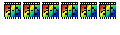
- Messages : 4298
- Inscription : 13 nov. 2004 22:33
- Version de PhotoFiltre : 6.53, 7.21, PFS 10.14.1, PF11
- Système d'exploitation : Windows 10 Famille 64 bits
- Processeur : Intel Core i5 3470
- Mémoire RAM : 12 Go
- Localisation : Métropole Aix-Marseille
-
Antonio
- Administrateur(trice)|Administrateur|Administratrice

- Messages : 12911
- Inscription : 28 oct. 2003 22:49
-
peterbonge
- Nouveau(elle)|Nouveau|Nouvelle

- Messages : 11
- Inscription : 24 mai 2006 8:54
- Système d'exploitation : Win7 HP, 64-bit, DE
can you restart your PC and do the selection with the same image to see if it's a memory error...
==> Restarting is a problem at the moment. But if I close the program, wait some time and try it again it works for some time. But switching the selection style (like it is possible in PF) never worked with this version.
==> Restarting is a problem at the moment. But if I close the program, wait some time and try it again it works for some time. But switching the selection style (like it is possible in PF) never worked with this version.
-
Antonio
- Administrateur(trice)|Administrateur|Administratrice

- Messages : 12911
- Inscription : 28 oct. 2003 22:49
-
Tom
- Administrateur(trice)|Administrateur|Administratrice

- Messages : 13232
- Inscription : 02 févr. 2005 9:35
-
Antonio
- Administrateur(trice)|Administrateur|Administratrice

- Messages : 12911
- Inscription : 28 oct. 2003 22:49
-
peterbonge
- Nouveau(elle)|Nouveau|Nouvelle

- Messages : 11
- Inscription : 24 mai 2006 8:54
- Système d'exploitation : Win7 HP, 64-bit, DE
About the image sizes:
The sizes are very different. I've just tested a picture with 2000x1500 pixels (biggest one today). I've tested different selection formats without any problems. Then I've tried this tutorial:
http://frontpagesolutions.com/photofilt ... /index.htm
Here the problem occured again when pasting the second (green) circle.
The sizes are very different. I've just tested a picture with 2000x1500 pixels (biggest one today). I've tested different selection formats without any problems. Then I've tried this tutorial:
http://frontpagesolutions.com/photofilt ... /index.htm
Here the problem occured again when pasting the second (green) circle.
-
Antonio
- Administrateur(trice)|Administrateur|Administratrice

- Messages : 12911
- Inscription : 28 oct. 2003 22:49
-
peterbonge
- Nouveau(elle)|Nouveau|Nouvelle

- Messages : 11
- Inscription : 24 mai 2006 8:54
- Système d'exploitation : Win7 HP, 64-bit, DE
32 bit...
For a short time I thought I've got the solution: I'm using the clipboard caching tool CLCL:
http://www.nakka.com/soft/clcl/index_eng.html
I thought it possibly disturbs the clipboard. I've closed it and it seemed that the problem was gone. But now it's back...
For a short time I thought I've got the solution: I'm using the clipboard caching tool CLCL:
http://www.nakka.com/soft/clcl/index_eng.html
I thought it possibly disturbs the clipboard. I've closed it and it seemed that the problem was gone. But now it's back...
-
Antonio
- Administrateur(trice)|Administrateur|Administratrice

- Messages : 12911
- Inscription : 28 oct. 2003 22:49