Suggestion for the magic wand: Grow and Similar options like Photoshop Elements. These make it easy to expand a selection, such as the sky when it is broken up by other photo elements.
Another suggestion: a button for Fade. It's easy enough to get to as it is now, but I use this so often, access via button would be even easier.
Magic Wand
Modérateur : Modérateurs
-
Antonio
- Administrateur(trice)|Administrateur|Administratrice

- Messages : 13078
- Inscription : 28 oct. 2003 22:49
-
Jim Clatfelter
Opacity Slider
I may be wrong about this, but I think PF is the only photo editor that lets you fade every adjustment you make. It would be nice to have the opacity slider on the toolbar and always open to fade the last action. I use it on most adjustments.
I'm not complaining. It's easy enough to get to as it is now. But it took me a long time to find this feature. And it would be faster if it were always displayed.
I'm not complaining. It's easy enough to get to as it is now. But it took me a long time to find this feature. And it would be faster if it were always displayed.
-
FrançoisL
- Membre d'honneur
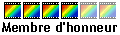
- Messages : 2950
- Inscription : 08 mars 2004 18:17
- Version de PhotoFiltre : Dernières de PF Free et PFS
- Système d'exploitation : Windows XP Home SP2
- Processeur : Athlon 64 3500+ non O/C
- Mémoire RAM : 2x512 Mo en DC
- Localisation : Essonne
-
404071
Re: Magic Wand
First thank you very much for your wonderful program.Jim Clatfelter a écrit :Suggestion for the magic wand: Grow and Similar options like Photoshop Elements. These make it easy to expand a selection, such as the sky when it is broken up by other photo elements.
Another suggestion: a button for Fade. It's easy enough to get to as it is now, but I use this so often, access via button would be even easier.
I miss also the grow function (adding the colour-selected parts by pressing simultaneously SHIFT key or similars) for the magic wand. It is very helpful if one wants to change the colour of a part of an image that is divided into some parts by another colours. The blue colour of the sky partly clouded is a very good example (as Jim Clatfelter mentioned).
-
FrançoisL
- Membre d'honneur
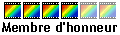
- Messages : 2950
- Inscription : 08 mars 2004 18:17
- Version de PhotoFiltre : Dernières de PF Free et PFS
- Système d'exploitation : Windows XP Home SP2
- Processeur : Athlon 64 3500+ non O/C
- Mémoire RAM : 2x512 Mo en DC
- Localisation : Essonne
-
Jim Clatfelter
Color Option
Yes, that does the same as Similar in PSE. And Expand does the same as Grow. And PF has Contract as well! It's easy to overlook these features. Someone should write a book on PF.
-
FrançoisL
- Membre d'honneur
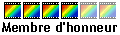
- Messages : 2950
- Inscription : 08 mars 2004 18:17
- Version de PhotoFiltre : Dernières de PF Free et PFS
- Système d'exploitation : Windows XP Home SP2
- Processeur : Athlon 64 3500+ non O/C
- Mémoire RAM : 2x512 Mo en DC
- Localisation : Essonne