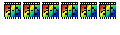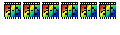I copied and pasted 5 pictures together for a heading which was great!
However, when I attempted to make another heading I couldn't because
the 'paste special' is not highlighted.
Does anyone know what I must do to clear it/unfreaze it ?
Thanks
Modérateur : Modérateurs

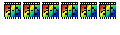

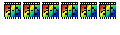


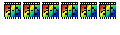


I'm sorry but you invert the places.Carole Alexander a écrit :Thanks a lot for trying.