I'm going to be adding some Quick Tips to my filter website.
The first one is at http://8bf.net/hand-tint.html
It shows how to get a hand-tinted look using the new blend mode option.
Quick Tips : Hand-tinted look = PFStudio
Modérateur : Modérateurs
-
jimclatfelter
- Habitué(e)|Habitué|Habituée

- Messages : 58
- Inscription : 02 sept. 2005 21:28
- Version de PhotoFiltre : Studio
- Système d'exploitation : Windows Vista
- Processeur : AMD Athlon X2
- Mémoire RAM : 4 GB
- Localisation : Palm Springs, California
-
Tom
- Administrateur(trice)|Administrateur|Administratrice

- Messages : 13307
- Inscription : 02 févr. 2005 9:35
Hi Jim,
Happy new year, and a lot of thanks for this tutorial.
I propose you a french translation if you wish be red in the french tutorials section :
Un moyen facile d'obtenir un aspect colorisé à la main avec des couleurs adoucies.
Utiliser un Flou Gaussien de 15 à 30 sur le calque supérieur.
Utiliser le mode de fusion Couleur. Toute la couleur provient du calque flou supérieur.
Le calque de fond peut être simplifié si vous le souhaitez.
Tout détail et définition provient du calque de fond.
Le calque de fond peut même être monochrôme, puisqu'il ne fournit aucune information de couleur.
Pour tester le mode de fusion Couleur, utiliser cette procédure :
Ouvrir une image et dupliquer le calque.
L'outil calque doit être maintenant sélectionné. Sélectionner le mode de fusion Couleur.
Essayer d'appliquer des flous ou d'autres effets sur le Calque 1.
Cela affecte seulement la couleur (teinte et saturation), pas le détail ni la définition (luminosité).
Sélectionner le calque de fond pour jouer sur la définition (valeurs de luminosité).
Essayer un filtre de simplification sur ce calque. Utiliser AAA Simplifier si vous l'avez chargé.
Ou simplement cliquer plusieurs fois sur le bouton Antipoussière suivi d'un clic ou deux sur le bouton Plus net.
Pour un effet différent, essayer AAA Edge Art sur le calque de fond, ou essayer n'importe quel autre filtre de contour ou de dessin.
Il existe des combinaisons à l'infini.
With the pleasure to read you soon.
Happy new year, and a lot of thanks for this tutorial.
I propose you a french translation if you wish be red in the french tutorials section :
Un moyen facile d'obtenir un aspect colorisé à la main avec des couleurs adoucies.
Utiliser un Flou Gaussien de 15 à 30 sur le calque supérieur.
Utiliser le mode de fusion Couleur. Toute la couleur provient du calque flou supérieur.
Le calque de fond peut être simplifié si vous le souhaitez.
Tout détail et définition provient du calque de fond.
Le calque de fond peut même être monochrôme, puisqu'il ne fournit aucune information de couleur.
Pour tester le mode de fusion Couleur, utiliser cette procédure :
Ouvrir une image et dupliquer le calque.
L'outil calque doit être maintenant sélectionné. Sélectionner le mode de fusion Couleur.
Essayer d'appliquer des flous ou d'autres effets sur le Calque 1.
Cela affecte seulement la couleur (teinte et saturation), pas le détail ni la définition (luminosité).
Sélectionner le calque de fond pour jouer sur la définition (valeurs de luminosité).
Essayer un filtre de simplification sur ce calque. Utiliser AAA Simplifier si vous l'avez chargé.
Ou simplement cliquer plusieurs fois sur le bouton Antipoussière suivi d'un clic ou deux sur le bouton Plus net.
Pour un effet différent, essayer AAA Edge Art sur le calque de fond, ou essayer n'importe quel autre filtre de contour ou de dessin.
Il existe des combinaisons à l'infini.
With the pleasure to read you soon.
-
Corwin13
- Seigneur des posts
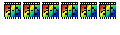
- Messages : 4298
- Inscription : 13 nov. 2004 22:33
- Version de PhotoFiltre : 6.53, 7.21, PFS 10.14.1, PF11
- Système d'exploitation : Windows 10 Famille 64 bits
- Processeur : Intel Core i5 3470
- Mémoire RAM : 12 Go
- Localisation : Métropole Aix-Marseille
Effectivement, Jim et Tom, les variations sont infinies! Nul doute que les artistes de la galerie mettront à profit ce tutoriel pour nous offrir des créations toujours plus originales!
Indeed, Jim and Tom, the variations are infinite! No doubt that the artists of the gallery will turn to good account this tutoriel to offer us creations always more original!
Indeed, Jim and Tom, the variations are infinite! No doubt that the artists of the gallery will turn to good account this tutoriel to offer us creations always more original!
-
jimclatfelter
- Habitué(e)|Habitué|Habituée

- Messages : 58
- Inscription : 02 sept. 2005 21:28
- Version de PhotoFiltre : Studio
- Système d'exploitation : Windows Vista
- Processeur : AMD Athlon X2
- Mémoire RAM : 4 GB
- Localisation : Palm Springs, California
-
Tom
- Administrateur(trice)|Administrateur|Administratrice

- Messages : 13307
- Inscription : 02 févr. 2005 9:35
Hi Jim,
Yes i think it would be very usefull that you could add a french translated web page on your site.
Then, if you agree, i can create a new post on the french part of the forum, with a link to the french page.
It is the first tutorial of this kind for the new blending modes in the Studio release, and very few people have any idea how the blending layers work with colours and details.
Yes i think it would be very usefull that you could add a french translated web page on your site.
Then, if you agree, i can create a new post on the french part of the forum, with a link to the french page.
It is the first tutorial of this kind for the new blending modes in the Studio release, and very few people have any idea how the blending layers work with colours and details.
-
jimclatfelter
- Habitué(e)|Habitué|Habituée

- Messages : 58
- Inscription : 02 sept. 2005 21:28
- Version de PhotoFiltre : Studio
- Système d'exploitation : Windows Vista
- Processeur : AMD Athlon X2
- Mémoire RAM : 4 GB
- Localisation : Palm Springs, California
added French translation
Hello Tom,
I've added your French translation to the http://8bf.net/hand-tint.html page on hand-tinting. Thanks for doing it.
I'm going to add a page on color and luminosity blend modes soon. I'll let you know when it's posted.
Jim
I've added your French translation to the http://8bf.net/hand-tint.html page on hand-tinting. Thanks for doing it.
I'm going to add a page on color and luminosity blend modes soon. I'll let you know when it's posted.
Jim
-
Tom
- Administrateur(trice)|Administrateur|Administratrice

- Messages : 13307
- Inscription : 02 févr. 2005 9:35
Hi Jim,
Thanks a lot for the new web page.
I have just posted a new topic in the Tutorials section to link on :
viewtopic.php?p=45544#45544
I enjoy to read soon your new tutos.
Thanks a lot for the new web page.
I have just posted a new topic in the Tutorials section to link on :
viewtopic.php?p=45544#45544
I enjoy to read soon your new tutos.