..how do I deselect a selection? If I write text for example, I can't get the selection box to go away and the next text replaces the first. Or edits get applied to the old selection area and I can't get rid of it. In Photoshop, I just click outside the selection area.
Help appreciated.
Thanks.
Hide or show a selection
Modérateur : Modérateurs
-
antelope
- Nouveau(elle)|Nouveau|Nouvelle

- Messages : 2
- Inscription : 02 janv. 2006 13:11
- Version de PhotoFiltre : 6.2
- Localisation : uk
-
Tom
- Administrateur(trice)|Administrateur|Administratrice

- Messages : 13325
- Inscription : 02 févr. 2005 9:35
Escape key of the keyboard or Mask selection in PF.
Forget Photoshop, PF is more simple and intuitive.
When a text is applied, the selection frame is a special selection : a right clic on the selection allows to confirm or modify text options without paste.
After the text is validated and the special selection masked, you have to make undo if you want modify text.
Forget Photoshop, PF is more simple and intuitive.
When a text is applied, the selection frame is a special selection : a right clic on the selection allows to confirm or modify text options without paste.
After the text is validated and the special selection masked, you have to make undo if you want modify text.
-
FrançoisL
- Membre d'honneur
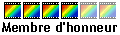
- Messages : 2950
- Inscription : 08 mars 2004 18:17
- Version de PhotoFiltre : Dernières de PF Free et PFS
- Système d'exploitation : Windows XP Home SP2
- Processeur : Athlon 64 3500+ non O/C
- Mémoire RAM : 2x512 Mo en DC
- Localisation : Essonne