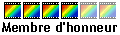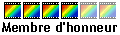You think you have found a bug ? You've got a suggestion to modify PhotoFiltre ? /
Modérateur : Modérateurs
Benjamin
Membre d'honneur
Messages : 1075Inscription : 29 oct. 2003 14:53Version de PhotoFiltre : 6.0Système d'exploitation : Windows 2000 SP 4Processeur : Pentium IV 2,4GhzMémoire RAM : 512Mo DDR 333Localisation : 21
Message par Benjamin 24 juin 2004 7:37
You can use Arithmetique to make a mask for PhotoMask like with this formula :
Antonio
Administrateur(trice)|Administrateur|Administratrice
Messages : 12905Inscription : 28 oct. 2003 22:49
Message par Antonio 24 juin 2004 8:39
Or use Filter / Stylise / Progressive contour
Benjamin
Membre d'honneur
Messages : 1075Inscription : 29 oct. 2003 14:53Version de PhotoFiltre : 6.0Système d'exploitation : Windows 2000 SP 4Processeur : Pentium IV 2,4GhzMémoire RAM : 512Mo DDR 333Localisation : 21
Message par Benjamin 24 juin 2004 8:44
This will be more simple i think
Beginner
Message par Beginner 25 juin 2004 3:43
I'm now able to get the effect I want, thanks to Antonio and Benjamin. Wow, photofiltre is a very powerful tool.