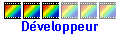2 additionals Form (Circular+rectangular) = > Not to seek the angle: it does not go yet!!!
- symetric = > Rectangle = Square; Circular = Circle
- Interior = > Especially for the Circulars; remain has the interior of the image or overflows
- Back Color = Filling the background when option "interior" is set
- Reset = begun again first parameters (as with the first launching) -
Button ColorPicker makes it possible to show the image to take a color there (also on the gradient)
The remainder, that progress!!!!!!!
LE ZIP ICI
A+