I added 2 new beginner tutorials today.
Creating a Pill Button ShapeTutorial
And a Double BorderTutorial.
I plan to make the Double Border Tutorial part of a new series of tutorials showing alternative ways to present your photos and spruce them up a little.
For beginner : Pil Button shape - Double border => PF6
Modérateur : Modérateurs
-
Bill
- Régulier(ère)|Régulier|Régulière

- Messages : 162
- Inscription : 20 déc. 2004 3:10
- Version de PhotoFiltre : Free and Studio
- Système d'exploitation : Coffee
- Processeur : God Given Brain
- Mémoire RAM : Not as well as when I was younger
- Localisation : Abington, Pa USA
-
Tom
- Administrateur(trice)|Administrateur|Administratrice

- Messages : 13325
- Inscription : 02 févr. 2005 9:35
Hi Bill,
I like very much the tutorial "Pill Button Shape", and i think it will be usefull for a biginner and more.
I appreciate also your intention for "Double Border", but it seams to miss something in the processing items :
- i did Stoke and Fill, but i don't see width for 10.
- i suggest you a little variant : Menu = Image / External frame (I don't know the correct translation in english version)
At first : width = 1 : color = white
Then width = 9 : color = black
the both items with Background pattern = unchecked in the case you show, but in some other cases, a modest pattern could be nice too.
I like the style of your tutorials, we are waiting for the next one.
Have a nice day.
I like very much the tutorial "Pill Button Shape", and i think it will be usefull for a biginner and more.
I appreciate also your intention for "Double Border", but it seams to miss something in the processing items :
- i did Stoke and Fill, but i don't see width for 10.
- i suggest you a little variant : Menu = Image / External frame (I don't know the correct translation in english version)
At first : width = 1 : color = white
Then width = 9 : color = black
the both items with Background pattern = unchecked in the case you show, but in some other cases, a modest pattern could be nice too.
I like the style of your tutorials, we are waiting for the next one.
Have a nice day.
-
Bill
- Régulier(ère)|Régulier|Régulière

- Messages : 162
- Inscription : 20 déc. 2004 3:10
- Version de PhotoFiltre : Free and Studio
- Système d'exploitation : Coffee
- Processeur : God Given Brain
- Mémoire RAM : Not as well as when I was younger
- Localisation : Abington, Pa USA
There may be something in the translation. See the image below with the red circle. That is the width.i did Stoke and Fill, but i don't see width for 10.
Most graphics programs have more than one way to do a task. I like to try and show people some of the tools that they may not use or not even know about. It does not mean that my way is right. I just want to get people thinking.- i suggest you a little variant : Menu = Image / External frame
In America we have a saying:
There is more than one way to skin a cat.
With graphics program that is also true.

-
Tom
- Administrateur(trice)|Administrateur|Administratrice

- Messages : 13325
- Inscription : 02 févr. 2005 9:35
Hi Bill,
I'm so confuse
i have to change my eye glasses.
The translation of PF is right. I don't know what i thinked to ?
Probably was i disturbed by the fact that Stroke and fill matches without any active selection ?
I like very much the saying about the differents ways to skin a cat.
To appreciate such an idiom, we have also a saying :
C'est frappé au coin du bon sens that could be roughly translated as "It is stroked at corner (pillory) of good reason".
I fully agree that it is practical to could do something with differents ways and make so thinking to conform the tool use at our own need.
So you got your target. I have fished something new for me.
I have fished something new for me.
I'm so confuse
i have to change my eye glasses.
The translation of PF is right. I don't know what i thinked to ?
Probably was i disturbed by the fact that Stroke and fill matches without any active selection ?
I like very much the saying about the differents ways to skin a cat.
To appreciate such an idiom, we have also a saying :
C'est frappé au coin du bon sens that could be roughly translated as "It is stroked at corner (pillory) of good reason".
I fully agree that it is practical to could do something with differents ways and make so thinking to conform the tool use at our own need.
So you got your target.
-
FrançoisL
- Membre d'honneur
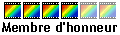
- Messages : 2950
- Inscription : 08 mars 2004 18:17
- Version de PhotoFiltre : Dernières de PF Free et PFS
- Système d'exploitation : Windows XP Home SP2
- Processeur : Athlon 64 3500+ non O/C
- Mémoire RAM : 2x512 Mo en DC
- Localisation : Essonne