Hi I am having a tryout of the latest version, with a view to buy.
Just a couple of questions
The image when open has a filmstrip on the left side is there a way of changing or disabling that.
The image when open goes to the left of the work area, is there a way of centering the image to work on.
Also is there a list of 8bf that will work with PFX
photofiltre X
Modérateur : Modérateurs
-
gordo52
- Nouveau(elle)|Nouveau|Nouvelle

- Messages : 6
- Inscription : 28 mars 2012 13:53
- Version de PhotoFiltre : 9.2.2
- Système d'exploitation : windows 7
- Processeur : amd
- Mémoire RAM : 2gig
-
gordo52
- Nouveau(elle)|Nouveau|Nouvelle

- Messages : 6
- Inscription : 28 mars 2012 13:53
- Version de PhotoFiltre : 9.2.2
- Système d'exploitation : windows 7
- Processeur : amd
- Mémoire RAM : 2gig
Re: photofiltre X
Found one of the things I wanted to do, the filmstrip is controlled by the Layer thumbnail on the View menu
Just would like to work on an image more central if possible
Just would like to work on an image more central if possible
-
Antonio
- Administrateur(trice)|Administrateur|Administratrice

- Messages : 13048
- Inscription : 28 oct. 2003 22:49
Re: photofiltre X
Just would like to work on an image more central if possible
==> not possible, allways at top/left
==> not possible, allways at top/left
-
Tom
- Administrateur(trice)|Administrateur|Administratrice

- Messages : 13308
- Inscription : 02 févr. 2005 9:35
Re: photofiltre X
I wonder if you have tried to uncheck the menu View / Maximize window when opening ?
After this, each image you open will be in his proper window frame that you can displace in the PhotoFiltre's workspace.
After this, each image you open will be in his proper window frame that you can displace in the PhotoFiltre's workspace.
-
gordo52
- Nouveau(elle)|Nouveau|Nouvelle

- Messages : 6
- Inscription : 28 mars 2012 13:53
- Version de PhotoFiltre : 9.2.2
- Système d'exploitation : windows 7
- Processeur : amd
- Mémoire RAM : 2gig
Re: photofiltre X
thanks for replies. I tried that Tom unless I missing something, I can't say I noticed much difference when checking/unchecking the Maximize window when opening .
It isn't a problem just a personal pref, after a long time on Photoshop I suppose....
thanx again
It isn't a problem just a personal pref, after a long time on Photoshop I suppose....
thanx again
-
Tom
- Administrateur(trice)|Administrateur|Administratrice

- Messages : 13308
- Inscription : 02 févr. 2005 9:35
Re: photofiltre X
Maximized
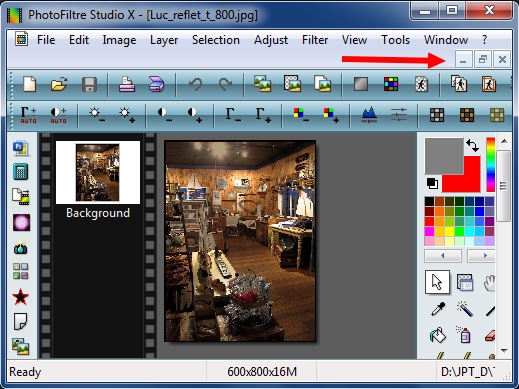
Not Maximized

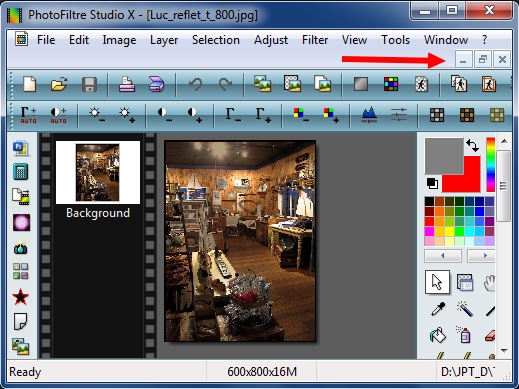
Not Maximized

-
gordo52
- Nouveau(elle)|Nouveau|Nouvelle

- Messages : 6
- Inscription : 28 mars 2012 13:53
- Version de PhotoFiltre : 9.2.2
- Système d'exploitation : windows 7
- Processeur : amd
- Mémoire RAM : 2gig
Re: photofiltre X
sorry Tom.. I must have been having a total mental block,  Got what you mean now. how stupidof me. I do have to take some heavy pain killers and have been known to do strange things
Got what you mean now. how stupidof me. I do have to take some heavy pain killers and have been known to do strange things 
Thanks again....
Thanks again....
-
Tom
- Administrateur(trice)|Administrateur|Administratrice

- Messages : 13308
- Inscription : 02 févr. 2005 9:35
Re: photofiltre X
I must have been having a total mental block
Knowbody is stupid when he thinks he uses the right way to do what seams a simple thing.
From the eighteen years, with the raise of the computers, i try to "change my mind" when i can't solve a problem by a classic way.
I had understood at this moment that even if i do a process twice, i have many chances to get the same result.
But i agree, it's not easy to change a point of view, despite that : if i can't push, i try to get round and check if there is some way to pull.
Knowbody is stupid when he thinks he uses the right way to do what seams a simple thing.
From the eighteen years, with the raise of the computers, i try to "change my mind" when i can't solve a problem by a classic way.
I had understood at this moment that even if i do a process twice, i have many chances to get the same result.
But i agree, it's not easy to change a point of view, despite that : if i can't push, i try to get round and check if there is some way to pull.