My apologies for the same questions in two different areas. I'm not able to delete this, or the one above.
Hello to the forum and thanks to the staff for a great site!
Can somebody tell me if there is an add-on to PhotoFiltre so I can give a Glass effect to an image? I mean the effect where it looks like there's a slight reflection, as if the image was on something shinny.
I'm using v6.2.3.
I tried the search, however I am only able to understand English. I tried to translate the site, but I was told it was not supported.
Thanks
b1rd
PS- Love the program !!!!!
Glass Effect ??
Modérateur : Modérateurs
-
b1rd
- Nouveau(elle)|Nouveau|Nouvelle

- Messages : 31
- Inscription : 14 avr. 2008 23:34
- Version de PhotoFiltre : 6.2.3/ PF Studio
- Système d'exploitation : Windows XP Home
- Processeur : Intel
- Mémoire RAM : 3Gigs
Glass Effect ??
Dernière modification par b1rd le 15 avr. 2008 1:26, modifié 1 fois.
-
b1rd
- Nouveau(elle)|Nouveau|Nouvelle

- Messages : 31
- Inscription : 14 avr. 2008 23:34
- Version de PhotoFiltre : 6.2.3/ PF Studio
- Système d'exploitation : Windows XP Home
- Processeur : Intel
- Mémoire RAM : 3Gigs
Re: Glass Effect ??
I think I need to move this into the add-on section.
My apologies.
My apologies.
-
Corwin13
- Seigneur des posts
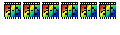
- Messages : 4298
- Inscription : 13 nov. 2004 22:33
- Version de PhotoFiltre : 6.53, 7.21, PFS 10.14.1, PF11
- Système d'exploitation : Windows 10 Famille 64 bits
- Processeur : Intel Core i5 3470
- Mémoire RAM : 12 Go
- Localisation : Métropole Aix-Marseille
Re: Glass Effect ??
Hi b1rd,
You have several plugins 8bf with Glass effect, but only with the Studio's version.
You have several plugins 8bf with Glass effect, but only with the Studio's version.
-
Tom
- Administrateur(trice)|Administrateur|Administratrice

- Messages : 13312
- Inscription : 02 févr. 2005 9:35
Re: Glass Effect ??
Hi bird,
To translate some french messages, you can find a solution in head of the International/Tutorials section :
viewforum.php?f=22
To do a glass effect with the PF6 release :
- Select the area to process with the appropriated selection tool
- apply Noise : menu Filter/ Noise/ Add noise 99 one or twice.
- add some gammas on the whole area to process or in new areas of the first one :
menu Adjust/ Gamma correction : increase to 150.
- on the whole first area apply a gaussian blur : menu Filter/Optical effect/Gaussian blur
You can find also other very good tutorials on the web site of Bill, to do glass effects :
http://frontpagesolutions.com/photofiltre/index.htm
To translate some french messages, you can find a solution in head of the International/Tutorials section :
viewforum.php?f=22
To do a glass effect with the PF6 release :
- Select the area to process with the appropriated selection tool
- apply Noise : menu Filter/ Noise/ Add noise 99 one or twice.
- add some gammas on the whole area to process or in new areas of the first one :
menu Adjust/ Gamma correction : increase to 150.
- on the whole first area apply a gaussian blur : menu Filter/Optical effect/Gaussian blur
You can find also other very good tutorials on the web site of Bill, to do glass effects :
http://frontpagesolutions.com/photofiltre/index.htm
-
b1rd
- Nouveau(elle)|Nouveau|Nouvelle

- Messages : 31
- Inscription : 14 avr. 2008 23:34
- Version de PhotoFiltre : 6.2.3/ PF Studio
- Système d'exploitation : Windows XP Home
- Processeur : Intel
- Mémoire RAM : 3Gigs
Re: Glass Effect ??
Thanks-you for the responses. I'll play around with some of the techniques.
I did find the Reflet stand alone in this forum as well. Very cool.
Thanks again,
b1rd
I did find the Reflet stand alone in this forum as well. Very cool.
Thanks again,
b1rd