help with PF 6.3.1
Modérateur : Modérateurs
-
karimommy
- Nouveau(elle)|Nouveau|Nouvelle

- Messages : 6
- Inscription : 19 janv. 2008 16:37
- Version de PhotoFiltre : 6.3.1
- Système d'exploitation : windows xp
help with PF 6.3.1
I have been usinf PF alot in the last couple fo days and now when I go in to open a new image, all I get is a blank popup box. this is happening with pretty much all selections that give you a popup box. Please help.
-
Symphonie
- Modérateur(trice)|Modérateur|Modératrice
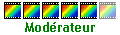
- Messages : 772
- Inscription : 29 août 2006 21:39
- Version de PhotoFiltre : PFS 9.20 beta
- Système d'exploitation : Win XP
- Processeur : Pentium IV 3.20 Ghz
- Mémoire RAM : 2 Go
- Localisation : Ile de France
Re: help with PF 6.3.1
Have you got this problem opening an image form your pc with double clik or right click>open with>photofiltre ?
Did you change something in windows?
Other question did you try to re-install photofiltre?
Did you change something in windows?
Other question did you try to re-install photofiltre?
-
karimommy
- Nouveau(elle)|Nouveau|Nouvelle

- Messages : 6
- Inscription : 19 janv. 2008 16:37
- Version de PhotoFiltre : 6.3.1
- Système d'exploitation : windows xp
Re: help with PF 6.3.1
I did re-install thinking that would help. It is withing pf like going to edit, image size, then the window that pops up normally that allows you to choose size, is just a gray box. this is happening with all the choices that give you a box to further your selection
-
Antonio
- Administrateur(trice)|Administrateur|Administratrice

- Messages : 13034
- Inscription : 28 oct. 2003 22:49
Re: help with PF 6.3.1
post here a screenshot if possible
-
karimommy
- Nouveau(elle)|Nouveau|Nouvelle

- Messages : 6
- Inscription : 19 janv. 2008 16:37
- Version de PhotoFiltre : 6.3.1
- Système d'exploitation : windows xp
Re: help with PF 6.3.1
i have the screen shot just not sure how to post it here. pls help
-
Symphonie
- Modérateur(trice)|Modérateur|Modératrice
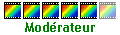
- Messages : 772
- Inscription : 29 août 2006 21:39
- Version de PhotoFiltre : PFS 9.20 beta
- Système d'exploitation : Win XP
- Processeur : Pentium IV 3.20 Ghz
- Mémoire RAM : 2 Go
- Localisation : Ile de France
Re: help with PF 6.3.1
You can upload your screenshot with http://www.imageshack.us (don't resize) and clic on "host it"
Then choose "hotlink for forum(2)" and copy this code in your answer here
Then choose "hotlink for forum(2)" and copy this code in your answer here
-
karimommy
- Nouveau(elle)|Nouveau|Nouvelle

- Messages : 6
- Inscription : 19 janv. 2008 16:37
- Version de PhotoFiltre : 6.3.1
- Système d'exploitation : windows xp
Re: help with PF 6.3.1
here is the screenshot thanks
[img=http://img186.imageshack.us/img186/5127/pfje7.th.png]
[img=http://img186.imageshack.us/img186/5127/pfje7.th.png]
-
Antonio
- Administrateur(trice)|Administrateur|Administratrice

- Messages : 13034
- Inscription : 28 oct. 2003 22:49
Re: help with PF 6.3.1
It's a windows dipslay bug not a photofiltre bug. What is your windows version ?
vista ? XP with special theme tools ?
vista ? XP with special theme tools ?