PhotoFiltre Studio 7.3
Modérateur : Modérateurs
-
Bill
- Régulier(ère)|Régulier|Régulière

- Messages : 162
- Inscription : 20 déc. 2004 3:10
- Version de PhotoFiltre : Free and Studio
- Système d'exploitation : Coffee
- Processeur : God Given Brain
- Mémoire RAM : Not as well as when I was younger
- Localisation : Abington, Pa USA
PhotoFiltre Studio 7.3
Antonio:
Thanks for the new update. I have a new site dedicated to PhotoFIltre Studio only and have been waiting until the new release before I openned it.
An Observation:
The Screen mode for Layer Blending is too agressive for the Highlights and washes them out completely.
The effect should be a little like the opposite of Multiply.
Thanks for the new update. I have a new site dedicated to PhotoFIltre Studio only and have been waiting until the new release before I openned it.
An Observation:
The Screen mode for Layer Blending is too agressive for the Highlights and washes them out completely.
The effect should be a little like the opposite of Multiply.
-
jimclatfelter
- Habitué(e)|Habitué|Habituée

- Messages : 58
- Inscription : 02 sept. 2005 21:28
- Version de PhotoFiltre : Studio
- Système d'exploitation : Windows Vista
- Processeur : AMD Athlon X2
- Mémoire RAM : 4 GB
- Localisation : Palm Springs, California
-
Heis Spiter
- Administrateur(trice)|Administrateur|Administratrice

- Messages : 2038
- Inscription : 28 oct. 2003 13:39
- Version de PhotoFiltre : 6.2.7/9.0.0
- Système d'exploitation : Windows XP Pro SP2
- Processeur : Intel Pentium IV 3.2 Ghz HT
- Mémoire RAM : 1536 Mo DDR
- Localisation : 63
-
jimclatfelter
- Habitué(e)|Habitué|Habituée

- Messages : 58
- Inscription : 02 sept. 2005 21:28
- Version de PhotoFiltre : Studio
- Système d'exploitation : Windows Vista
- Processeur : AMD Athlon X2
- Mémoire RAM : 4 GB
- Localisation : Palm Springs, California
That's great news. I use PFS for everything. The only time I use another photo editor is when I need blend modes. Now I will use PFS exclusively.
By the way, I have changed my website to http://8bf.net There are some new 8bf plug-ins there. They're free if anyone wants to download the zip files.
By the way, I have changed my website to http://8bf.net There are some new 8bf plug-ins there. They're free if anyone wants to download the zip files.
-
Bill
- Régulier(ère)|Régulier|Régulière

- Messages : 162
- Inscription : 20 déc. 2004 3:10
- Version de PhotoFiltre : Free and Studio
- Système d'exploitation : Coffee
- Processeur : God Given Brain
- Mémoire RAM : Not as well as when I was younger
- Localisation : Abington, Pa USA
Jim:
I found out about it on the Support Technique Forum.
Here is my 1st Tutorial Salvage an Under Exposed Image. I'm waiting for all the refinements before I jump in don't want to have to redo them
Below is the original and result:
I'll check out your filters and do a mini review on my site for ones I see use for.


I found out about it on the Support Technique Forum.
Here is my 1st Tutorial Salvage an Under Exposed Image. I'm waiting for all the refinements before I jump in don't want to have to redo them
Below is the original and result:
I'll check out your filters and do a mini review on my site for ones I see use for.


-
jimclatfelter
- Habitué(e)|Habitué|Habituée

- Messages : 58
- Inscription : 02 sept. 2005 21:28
- Version de PhotoFiltre : Studio
- Système d'exploitation : Windows Vista
- Processeur : AMD Athlon X2
- Mémoire RAM : 4 GB
- Localisation : Palm Springs, California
Hi Bill,
Thanks for offering a link. Screen and multiply are great for under- and over- exposed images. I did have a filter for this, but I took it off. It was called multi-filter. It combined the image with a copy of itself in either screen or multiply mode. It even had overlay for greater contrast. But layer blending is much more versatile, since the two layers don't have to be the same. I'm really excited that layer blending is coming.
I'll put a link to your Studio website on the 8bf.net home page. I love this program. It's so fast and easy to understand. And it does so much.
Thanks for offering a link. Screen and multiply are great for under- and over- exposed images. I did have a filter for this, but I took it off. It was called multi-filter. It combined the image with a copy of itself in either screen or multiply mode. It even had overlay for greater contrast. But layer blending is much more versatile, since the two layers don't have to be the same. I'm really excited that layer blending is coming.
I'll put a link to your Studio website on the 8bf.net home page. I love this program. It's so fast and easy to understand. And it does so much.
-
FrançoisL
- Membre d'honneur
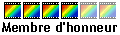
- Messages : 2950
- Inscription : 08 mars 2004 18:17
- Version de PhotoFiltre : Dernières de PF Free et PFS
- Système d'exploitation : Windows XP Home SP2
- Processeur : Athlon 64 3500+ non O/C
- Mémoire RAM : 2x512 Mo en DC
- Localisation : Essonne
You can download the beta release  viewtopic.php?t=4654
viewtopic.php?t=4654
-
jimclatfelter
- Habitué(e)|Habitué|Habituée

- Messages : 58
- Inscription : 02 sept. 2005 21:28
- Version de PhotoFiltre : Studio
- Système d'exploitation : Windows Vista
- Processeur : AMD Athlon X2
- Mémoire RAM : 4 GB
- Localisation : Palm Springs, California
-
carlo taradel
- Régulier(ère)|Régulier|Régulière

- Messages : 271
- Inscription : 10 oct. 2005 21:52
- Version de PhotoFiltre : PF-PFS
- Système d'exploitation : win XP pro- ubuntu_ breeze
- Processeur : recycled from waste bin
- Mémoire RAM : 1026
- Localisation : Roma-Amsterdam-?
-
carlo taradel
- Régulier(ère)|Régulier|Régulière

- Messages : 271
- Inscription : 10 oct. 2005 21:52
- Version de PhotoFiltre : PF-PFS
- Système d'exploitation : win XP pro- ubuntu_ breeze
- Processeur : recycled from waste bin
- Mémoire RAM : 1026
- Localisation : Roma-Amsterdam-?
-
carlo taradel
- Régulier(ère)|Régulier|Régulière

- Messages : 271
- Inscription : 10 oct. 2005 21:52
- Version de PhotoFiltre : PF-PFS
- Système d'exploitation : win XP pro- ubuntu_ breeze
- Processeur : recycled from waste bin
- Mémoire RAM : 1026
- Localisation : Roma-Amsterdam-?
-
Antonio
- Administrateur(trice)|Administrateur|Administratrice

- Messages : 13057
- Inscription : 28 oct. 2003 22:49
The Screen mode for Layer Blending is too agressiv==> ce mode correspond à la somme des composantes couleurs, soit :
RR = Max(255, R1 + R2)
GG = Max(255, G1 + G2)
BB = Max(255, B1 + B2)
But why in PFS the color blending mode create such big nasty pixel
==> Il faut convertir RGB en HSL puis à nouveau HSL en RGB. Ca provoque des pertes et des arrondis et les calcules ne sont pas très précis. En plus c'est très lent
RR = Max(255, R1 + R2)
GG = Max(255, G1 + G2)
BB = Max(255, B1 + B2)
But why in PFS the color blending mode create such big nasty pixel
==> Il faut convertir RGB en HSL puis à nouveau HSL en RGB. Ca provoque des pertes et des arrondis et les calcules ne sont pas très précis. En plus c'est très lent
-
jimclatfelter
- Habitué(e)|Habitué|Habituée

- Messages : 58
- Inscription : 02 sept. 2005 21:28
- Version de PhotoFiltre : Studio
- Système d'exploitation : Windows Vista
- Processeur : AMD Athlon X2
- Mémoire RAM : 4 GB
- Localisation : Palm Springs, California
-
Antonio
- Administrateur(trice)|Administrateur|Administratrice

- Messages : 13057
- Inscription : 28 oct. 2003 22:49
-
Bill
- Régulier(ère)|Régulier|Régulière

- Messages : 162
- Inscription : 20 déc. 2004 3:10
- Version de PhotoFiltre : Free and Studio
- Système d'exploitation : Coffee
- Processeur : God Given Brain
- Mémoire RAM : Not as well as when I was younger
- Localisation : Abington, Pa USA
Antonio
Here's an example of the problem:
I tested this image and process with Photoshop, Corel PhotoPaint, Ulead Photo Impact, and Mediachance Real Draw Pro all of these programs produced the same result.
1) Inserted the Image.
2) Created a duplicate layer.
3) Blurred the top layer and set the Blending Mode to Screen.
1st image is the original, 2nd is the result from PhotoFiltre and the 3rd from PS.



I tested this image and process with Photoshop, Corel PhotoPaint, Ulead Photo Impact, and Mediachance Real Draw Pro all of these programs produced the same result.
1) Inserted the Image.
2) Created a duplicate layer.
3) Blurred the top layer and set the Blending Mode to Screen.
1st image is the original, 2nd is the result from PhotoFiltre and the 3rd from PS.


