fade button
Modérateur : Modérateurs
-
Jim Clatfelter
fade button
I woulld like to see a Fade Button. I use fade on almost every photo I edit. It could be near the Undo button. I never use reinforce and seldom need sepia, old photography, or relief. FADE would be 100 times more useful .
Fade is such a powerful feature. It should be very accessible, imo.
Jim
Fade is such a powerful feature. It should be very accessible, imo.
Jim
-
Jim Clatfelter
faDE
FADE is really a partial UNDO command (Shift-Ctrl-Z) isn't it? Other programs don't have this versatile and powerful feature. I think PhotoFiltre should be proud of it. It should have a button just like Undo and Redo. Photoshop Elements doesn't have this way of fading.
FADE UNDO REDO
This trio belongs together, easily accessible on a button. This is almost unique to PF. It makes precise editing so easy. Why not advertise it?
Jim
FADE UNDO REDO
This trio belongs together, easily accessible on a button. This is almost unique to PF. It makes precise editing so easy. Why not advertise it?
Jim
-
FrançoisL
- Membre d'honneur
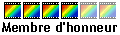
- Messages : 2950
- Inscription : 08 mars 2004 18:17
- Version de PhotoFiltre : Dernières de PF Free et PFS
- Système d'exploitation : Windows XP Home SP2
- Processeur : Athlon 64 3500+ non O/C
- Mémoire RAM : 2x512 Mo en DC
- Localisation : Essonne
-
Jim Clatfelter
Edit / Fade
Yes!
I use that one on every photo I edit. It's such a powerful function. I'd love to see it on a button -- right next to the UNDO and REDO buttons. FADE is a partial UNDO. Who else besides Photoshop has it? I think a FADE button would make editing with PF so much easier and faster.
Thanks for considering it,
Jim
I use that one on every photo I edit. It's such a powerful function. I'd love to see it on a button -- right next to the UNDO and REDO buttons. FADE is a partial UNDO. Who else besides Photoshop has it? I think a FADE button would make editing with PF so much easier and faster.
Thanks for considering it,
Jim
-
Antonio
- Administrateur(trice)|Administrateur|Administratrice

- Messages : 13079
- Inscription : 28 oct. 2003 22:49
-
Jim Clatfelter
fade key
I've remapped my keyboard to work with PhotoFiltre Studio. The minus (-) key on the numeric keypad is now the fade opacity key. The plus (+) key is for a duplicate image. The divide (/) key is for stroke and fill. The multiply (*) is to merge all layers.
Incidentally, the copy and paste buttons work great for making duplicate layers fast. Paste as many duplicate layers as you want.
More than one way to skin a cat!
Jim
Incidentally, the copy and paste buttons work great for making duplicate layers fast. Paste as many duplicate layers as you want.
More than one way to skin a cat!
Jim
-
echo0001
- Nouveau(elle)|Nouveau|Nouvelle

- Messages : 32
- Inscription : 14 mars 2005 4:43
- Version de PhotoFiltre : 6.1
- Système d'exploitation : Windows 98
- Mémoire RAM : 64mb
- Localisation : USA
-
Jim Clatfelter
fade button
I'm glad to have an echo and an ally on this.
Thanks for speaking up.
Jim
Thanks for speaking up.
Jim
-
FrançoisL
- Membre d'honneur
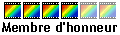
- Messages : 2950
- Inscription : 08 mars 2004 18:17
- Version de PhotoFiltre : Dernières de PF Free et PFS
- Système d'exploitation : Windows XP Home SP2
- Processeur : Athlon 64 3500+ non O/C
- Mémoire RAM : 2x512 Mo en DC
- Localisation : Essonne
-
Jim Clatfelter
hot key for fade
The hot key for FADE has been changed to Shift-Ctrl-Z.
Somebody realized that this key is closely related to UNDO (Ctrl-Z).
Shift-Ctrl-Z. is a little bit awkward to use, for me at least. A button would be much easier. And it would call attention to the ability of PhotoFiltre to execute a PARTIAL UNDO.
Jim
Somebody realized that this key is closely related to UNDO (Ctrl-Z).
Shift-Ctrl-Z. is a little bit awkward to use, for me at least. A button would be much easier. And it would call attention to the ability of PhotoFiltre to execute a PARTIAL UNDO.
Jim