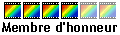The distortion can be corrected with the plug-in 'fisheye-correction'.I was very pleased to find this option.Did not look at it carefully yet to see how it really affects the picturequality but it looks promessing!!
For the other issue I can only find something in Gimp but then you have to brush your clouds darker and that is rather impossible to do.
Does anyone kwow if there is an option in photofiltre that can divide a picture in two parts,below a certain line to make it lighter and above it to keep it as dark as it is.
If not then I would like to suggest to make such a plug-in.
Bye
Ps. I am curious whether or not the link to my pictures is working,they illustrate the 2 issues.
The site is trustworthy,'hp' has something to do with it.