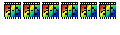this is original image:

and this is a bit dirty result

In fact, I was inspired by this PS tutorial (look at his pictures, absolutely love them): http://www.dexlo.com/wordpress/index.php?p=4
I recommend the zip which he offers http://www.dexlo.com/wordpress/tutorial ... images.zip - It is a collection of useful images - sources for the "dirt", and windings.
He also offers source for PS brushes as images - great for creating masks - http://www.dexlo.com/wordpress/index.php?p=16
I made a mask for the lines: http://photofiltre.suewebik.net/galerie ... esmask.jpg
Generally, I used several masks or simply part of "dirt" masks (where i make transparent color from white) and inserted them into selections in the main picture with various level of opacity, then I inserted the winding symbols. And then I applied the "scanline mask" and finally, I created the text. It is Haettenschweiler font with glass deformation, black countours, gaussian blurr and then filled with brown (using the pot manually)