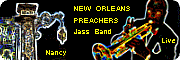Font help
Modérateur : Modérateurs
Re: Font help
Uh, what does C:/Windows/Fonts mean? I'm not very smart with that kind of stuff
-
Symphonie
- Modérateur(trice)|Modérateur|Modératrice
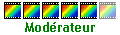
- Messages : 772
- Inscription : 29 août 2006 21:39
- Version de PhotoFiltre : PFS 9.20 beta
- Système d'exploitation : Win XP
- Processeur : Pentium IV 3.20 Ghz
- Mémoire RAM : 2 Go
- Localisation : Ile de France
Re: Font help
You must put your fonts (.ttf files) in the "fonts" folder of your "windows" folder of your HD called C:
You cans ee here for further information... http://www.myfonts.com/support/help_install_win.html
You will have to restart photofiltre to see the new fonts in it
You cans ee here for further information... http://www.myfonts.com/support/help_install_win.html
You will have to restart photofiltre to see the new fonts in it