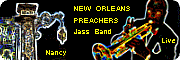Plugin dds ?
Modérateur : Modérateurs
-
grospierre
- Nouveau(elle)|Nouveau|Nouvelle

- Messages : 3
- Inscription : 15 juin 2007 2:28
Plugin dds ?
Salut
Je recherche un plugin dds pour photofiltre.
Merci!
Je recherche un plugin dds pour photofiltre.
Merci!
-
sampa
- Seigneur des posts
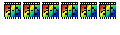
- Messages : 2143
- Inscription : 04 févr. 2006 8:21
- Version de PhotoFiltre : PFS X,
- Localisation : Tchéquie
- Contact :
Re: Plugin dds ?
Je connais pas ce plugin, c´est une abréviation?? mais regarde par ici, tu a des plugins:
http://www.fleursauvage.be/utilitaire/f ... iltres.htm
http://www.linktipper.nl/leden/start.php?lid=1055
http://www.janaly.com/filtre/filtre.html
http://www.fleursauvage.be/utilitaire/f ... iltres.htm
http://www.linktipper.nl/leden/start.php?lid=1055
http://www.janaly.com/filtre/filtre.html
-
fabf2
- Nouveau(elle)|Nouveau|Nouvelle

- Messages : 6
- Inscription : 02 janv. 2008 16:18
- Version de PhotoFiltre : 9
- Système d'exploitation : xt
- Processeur : core duo
- Mémoire RAM : 2 gig
Re: Plugin dds ?
hi samoa and grospierre.
I'm looking for a free graphic editor and dds plugin. I used up my time with the very expensive PS CS3.
Need is to create and modify VKS nVidea skins.
I looked in Sampa's references and I do not believe dds is supported, but my french is all but non existant ( as you prolly know)
so, is there a plugin? Is there an application that will do what I want?
I have Gimp and PhotoFiltre, but no solutions.
See you on the water
I'm looking for a free graphic editor and dds plugin. I used up my time with the very expensive PS CS3.
Need is to create and modify VKS nVidea skins.
I looked in Sampa's references and I do not believe dds is supported, but my french is all but non existant ( as you prolly know)
so, is there a plugin? Is there an application that will do what I want?
I have Gimp and PhotoFiltre, but no solutions.
See you on the water
-
JCB
- Modérateur(trice)|Modérateur|Modératrice
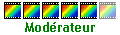
- Messages : 2898
- Inscription : 10 févr. 2004 19:36
- Version de PhotoFiltre : PF v11.4.2(x64)- PFS v10.14.1
- Système d'exploitation : Windows 10 Home 64bits
- Processeur : Intel inside Pentium
- Mémoire RAM : 4 GB
- Localisation : LILLE
Re: Plugin dds ?
Bonsoir,
Le plug-in Importation XnView de Benjamin Fournier est capable de lire les fichiers .dds.
Voir ce lien de téléchargement http://plugins.photofiltre.com/plugins.php
Bien lire les annotations concernant ce plug-in et ne pas oublier de télécharger le fichier XnViewDll.zip en bas de la page de téléchargement et de le décompresser dans C:\WINDOWS\system32
Le plug-in Importation XnView de Benjamin Fournier est capable de lire les fichiers .dds.
Voir ce lien de téléchargement http://plugins.photofiltre.com/plugins.php
Bien lire les annotations concernant ce plug-in et ne pas oublier de télécharger le fichier XnViewDll.zip en bas de la page de téléchargement et de le décompresser dans C:\WINDOWS\system32
Cordialement,
-
fabf2
- Nouveau(elle)|Nouveau|Nouvelle

- Messages : 6
- Inscription : 02 janv. 2008 16:18
- Version de PhotoFiltre : 9
- Système d'exploitation : xt
- Processeur : core duo
- Mémoire RAM : 2 gig
Re: Plugin dds ?
Merci bien
Barry
Barry
-
fabf2
- Nouveau(elle)|Nouveau|Nouvelle

- Messages : 6
- Inscription : 02 janv. 2008 16:18
- Version de PhotoFiltre : 9
- Système d'exploitation : xt
- Processeur : core duo
- Mémoire RAM : 2 gig
Re: Plugin dds ?
Me again
My french is poor. I'm not sure if i understand the instructions.
I put the .pfl in the plugins. There were other .pfl's there.
There is mention of .dll. Does the .pfl need to be converted?
What goes into the system32 directory. I put the decompressed .pfl there too.
Never know it might work.
I tried to re install the complete application, but continue to get the error message. Is it important.
Thanks again
Barry
My french is poor. I'm not sure if i understand the instructions.
I put the .pfl in the plugins. There were other .pfl's there.
There is mention of .dll. Does the .pfl need to be converted?
What goes into the system32 directory. I put the decompressed .pfl there too.
Never know it might work.
I tried to re install the complete application, but continue to get the error message. Is it important.
Thanks again
Barry
-
Tom
- Administrateur(trice)|Administrateur|Administratrice

- Messages : 13191
- Inscription : 02 févr. 2005 9:35
- Contact :
Re: Plugin dds ?
Hi fabf2,
Have a look at the end of this page to the Additional Dll for the XnView's plugin :
http://www.photofiltre-studio.com/plugi ... hp?lang=en
You have to decompress this zip file and put the dll's in the System32 subfolder of Windows folder.
.pfl files must be placed, as they are, in the Plugins folder.
All of that is already explained in the International section :
viewforum.php?f=24
and more precisely in the Plugins/Etendadoj forum :
viewforum.php?f=16
You can use the PPP tool which donwloads all the plugins you wish (even one single),
decompress the archives and automaticaly places them in the right folder,
including the famous dll's.
Have a look at the end of this page to the Additional Dll for the XnView's plugin :
http://www.photofiltre-studio.com/plugi ... hp?lang=en
You have to decompress this zip file and put the dll's in the System32 subfolder of Windows folder.
.pfl files must be placed, as they are, in the Plugins folder.
All of that is already explained in the International section :
viewforum.php?f=24
and more precisely in the Plugins/Etendadoj forum :
viewforum.php?f=16
You can use the PPP tool which donwloads all the plugins you wish (even one single),
decompress the archives and automaticaly places them in the right folder,
including the famous dll's.
Dernière modification par Tom le 03 janv. 2008 10:43, modifié 1 fois.
-
fabf2
- Nouveau(elle)|Nouveau|Nouvelle

- Messages : 6
- Inscription : 02 janv. 2008 16:18
- Version de PhotoFiltre : 9
- Système d'exploitation : xt
- Processeur : core duo
- Mémoire RAM : 2 gig
Re: Plugin dds ?
Unfortunately the .pfl was the only thing extracted when I downloaded.
Barry
Barry
-
Tom
- Administrateur(trice)|Administrateur|Administratrice

- Messages : 13191
- Inscription : 02 févr. 2005 9:35
- Contact :
Re: Plugin dds ?
Yes if you download manualy only the pfl file. 
But when you follow the links i gave, you can found the PPP tool
which donwloads automaticaly in the right folder the famous dll's.
viewtopic.php?f=16&t=12169
_
But when you follow the links i gave, you can found the PPP tool
which donwloads automaticaly in the right folder the famous dll's.
viewtopic.php?f=16&t=12169
_
-
fabf2
- Nouveau(elle)|Nouveau|Nouvelle

- Messages : 6
- Inscription : 02 janv. 2008 16:18
- Version de PhotoFiltre : 9
- Système d'exploitation : xt
- Processeur : core duo
- Mémoire RAM : 2 gig
Re: Plugin dds ?
Ok, I see.
Thanks for all your help.
Barry
Thanks for all your help.
Barry
-
nicofiltre
- Régulier(ère)|Régulier|Régulière

- Messages : 144
- Inscription : 19 août 2007 20:54
- Version de PhotoFiltre : Studio X
- Système d'exploitation : XP Pro-sp3
- Processeur : P4 - 3.3 GHz
- Mémoire RAM : 1024 MO
Re: Plugin dds ?
bonjour
et bien pour moi je n'est jamais réussi à le faire marche, je respecte pourtant les règles pour mettre toutes les dll et à l'importation d'un DDS par exemple il ne se passe rien
de plus il est précisé dans la page des plugins le fichier système et pas système 32
et bien pour moi je n'est jamais réussi à le faire marche, je respecte pourtant les règles pour mettre toutes les dll et à l'importation d'un DDS par exemple il ne se passe rien
de plus il est précisé dans la page des plugins le fichier système et pas système 32
-
fabf2
- Nouveau(elle)|Nouveau|Nouvelle

- Messages : 6
- Inscription : 02 janv. 2008 16:18
- Version de PhotoFiltre : 9
- Système d'exploitation : xt
- Processeur : core duo
- Mémoire RAM : 2 gig
Re: Plugin dds ?
merci
Je utilize maintent GIMP avec nvdxt. Sa marche.
Barry
Je utilize maintent GIMP avec nvdxt. Sa marche.
Barry