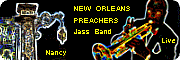Hallo, I want to add a shadow to an image (not to the board of the image from image/outside drop shadow) but to the image inside the white window. thanks for you help. Ciao
Alessandro
Shadows
Modérateur : Modérateurs
-
Tom
- Administrateur(trice)|Administrateur|Administratrice

- Messages : 13192
- Inscription : 02 févr. 2005 9:35
- Contact :
To add a shadow on a part of a picture,
in any case of PF release (you havn't specified which in your profile ),
),
you have to select this part by the selection tool you prefer.
Then, you can Drop shadow with the good function in the filter menu.
Don't forget that PF is very stable and when you have saved your current work,
you can try any function without any risk of burst of your computer.
The undo button allows you to go back.
The fade function allows you to decrease the last effect was applied.
Enjoy and try it.
in any case of PF release (you havn't specified which in your profile
you have to select this part by the selection tool you prefer.
Then, you can Drop shadow with the good function in the filter menu.
Don't forget that PF is very stable and when you have saved your current work,
you can try any function without any risk of burst of your computer.
The undo button allows you to go back.
The fade function allows you to decrease the last effect was applied.
Enjoy and try it.
-
carlo taradel
- Régulier(ère)|Régulier|Régulière

- Messages : 271
- Inscription : 10 oct. 2005 21:52
- Version de PhotoFiltre : PF-PFS
- Système d'exploitation : win XP pro- ubuntu_ breeze
- Processeur : recycled from waste bin
- Mémoire RAM : 1026
- Localisation : Roma-Amsterdam-?