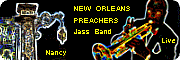PaintShop Pro has a tool that is used like a brush and can be set to lighten/darken/dodge/burn etc. Does Photofiltre (or the Studio version) have such a tool? If not how can I lighten/darken small irregular areas quickly?
TIA
[Tom] I tag in [Ref] Reference or recommandation for research [/Tom]
Lighten/Darken brush with PF6 ?
Modérateur : Modérateurs
-
Bill
- Régulier(ère)|Régulier|Régulière

- Messages : 162
- Inscription : 20 déc. 2004 3:10
- Version de PhotoFiltre : Free and Studio
- Système d'exploitation : Coffee
- Processeur : God Given Brain
- Mémoire RAM : Not as well as when I was younger
- Localisation : Abington, Pa USA
- Contact :
PhotoFiltre Studio has a gama and color brush brush for this. I don't particularly like them because you can not adjust the size and softness of the edge manually. There are 4 presets. That being said with PhotoFiltre Studios Masking and Layer capabilities you can get around this problem very easily.
-
Tom
- Administrateur(trice)|Administrateur|Administratrice

- Messages : 13191
- Inscription : 02 févr. 2005 9:35
- Contact :
Hi,
an other way to do any retouch with PF freeware like with a brush :
- duplicate your picture
- appy the filter or ajust function on the whole duplicated picture as you wish.
- menu Edit/Define pattern
- go back on the first picture and select the Clone Stamp tool, with Pattern checked
- apply the Clone Stamp tool on the part to be retouched with appropriated settings of radius and Pressure.
This is a translation of a tuto created by Corwin13
an other way to do any retouch with PF freeware like with a brush :
- duplicate your picture
- appy the filter or ajust function on the whole duplicated picture as you wish.
- menu Edit/Define pattern
- go back on the first picture and select the Clone Stamp tool, with Pattern checked
- apply the Clone Stamp tool on the part to be retouched with appropriated settings of radius and Pressure.
This is a translation of a tuto created by Corwin13