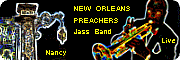How do I make Curved Text?
Modérateur : Modérateurs
-
shagger1
- Nouveau(elle)|Nouveau|Nouvelle

- Messages : 22
- Inscription : 11 déc. 2005 1:24
- Version de PhotoFiltre : 6
- Système d'exploitation : ME/XP
- Processeur : intel 1400
- Mémoire RAM : 512
- Localisation : Manitowoc Wi
- Contact :
How do I make Curved Text?
I would like to do this - I know about the angle in the settings for adding text but I want to make text around a circle - I tried the filter text2path but cannot figure it out.... 
-
Tom
- Administrateur(trice)|Administrateur|Administratrice

- Messages : 13191
- Inscription : 02 févr. 2005 9:35
- Contact :
Hi shagger
It's a plugin right for this : "Paste inside" or "Coller dedans" in french.
You can download it from the "PhotoFiltre" site.
The simple way to use it :
- Select the form of text to be pasted and copy it.
- Or create the text and transform it in a selection, right clic on the selection to fill the form and copy. The second way is better.
- select a circle around which the text will be pasted (outside the circle)
- open the plugin "Paste inside" in Menu/Filter/ External module
- In the section "Adaptation" (the first section) check "Around" to get different value boxes.
- Clic on the preview button and the text appears around and outside the selected ellipse.
- If you want to reduce the length of the text, you may increase the length value in the "Around" section.
- You can choose a color to transform it in transparency
- If you want to move your text around the selected circle, you may increase or reduce the value of the gap in the right box of "Around" section.
So enjoy with this good tool.
It's a plugin right for this : "Paste inside" or "Coller dedans" in french.
You can download it from the "PhotoFiltre" site.
The simple way to use it :
- Select the form of text to be pasted and copy it.
- Or create the text and transform it in a selection, right clic on the selection to fill the form and copy. The second way is better.
- select a circle around which the text will be pasted (outside the circle)
- open the plugin "Paste inside" in Menu/Filter/ External module
- In the section "Adaptation" (the first section) check "Around" to get different value boxes.
- Clic on the preview button and the text appears around and outside the selected ellipse.
- If you want to reduce the length of the text, you may increase the length value in the "Around" section.
- You can choose a color to transform it in transparency
- If you want to move your text around the selected circle, you may increase or reduce the value of the gap in the right box of "Around" section.
So enjoy with this good tool.
-
Tom
- Administrateur(trice)|Administrateur|Administratrice

- Messages : 13191
- Inscription : 02 févr. 2005 9:35
- Contact :
Yes shagger
Each word is worth.
You should do a copy of the text filled in color and selected as his own form. If you copy a white text on a white paper .... Nothing to see...
Example : on a white picture with the text in other color : clic withe color with the magic wand and inverse selection : you get a selected form of the text.
Next create the circle selection. (mind to keep enough space around the circle to paste the text)
And open the plugin.
Tell me exactly when nothing shows up : after "Around" is checked in the first section of the module shape, click on preview button then the text must be appear.
Each word is worth.
You should do a copy of the text filled in color and selected as his own form. If you copy a white text on a white paper .... Nothing to see...
Example : on a white picture with the text in other color : clic withe color with the magic wand and inverse selection : you get a selected form of the text.
Next create the circle selection. (mind to keep enough space around the circle to paste the text)
And open the plugin.
Tell me exactly when nothing shows up : after "Around" is checked in the first section of the module shape, click on preview button then the text must be appear.
-
shagger1
- Nouveau(elle)|Nouveau|Nouvelle

- Messages : 22
- Inscription : 11 déc. 2005 1:24
- Version de PhotoFiltre : 6
- Système d'exploitation : ME/XP
- Processeur : intel 1400
- Mémoire RAM : 512
- Localisation : Manitowoc Wi
- Contact :
Tom-I figure it out

click on image for larger view- this is what I did:
1-used the text tool then clicked OK as opposed to transforming(used a black image with the text color white)then copy the text.
2- drew the circle then used the filter.
This was better but why is the text so blurry?? Thanks for your help....

click on image for larger view- this is what I did:
1-used the text tool then clicked OK as opposed to transforming(used a black image with the text color white)then copy the text.
2- drew the circle then used the filter.
This was better but why is the text so blurry?? Thanks for your help....
-
Tom
- Administrateur(trice)|Administrateur|Administratrice

- Messages : 13191
- Inscription : 02 févr. 2005 9:35
- Contact :
Well shagger,
It becomes fine. For the blurry text, it depends of the choice of fonts, height of characters and ray of the curve.
Some fonts are "True type" and abide easyly different heights and transformations.
You may try another one to compare.
With MS Word, you can see if a font is true type and also use WordArt if you find a better result.
Ratio between height of characters and ray of curve plays also on the emphasis of transformation.
Good luck for other trys.
It becomes fine. For the blurry text, it depends of the choice of fonts, height of characters and ray of the curve.
Some fonts are "True type" and abide easyly different heights and transformations.
You may try another one to compare.
With MS Word, you can see if a font is true type and also use WordArt if you find a better result.
Ratio between height of characters and ray of curve plays also on the emphasis of transformation.
Good luck for other trys.