Some exciting news - translating this site
Modérateur : Modérateurs
Some exciting news - translating this site
Last night I discovered that I can translate the PhotoFiltre tutorials, and many parts of these forums, from French to English. If a page has two languages on the same page, it doesn't seem to work.
I think the ability to translate is related to my using the Google Bar. You simply right-click a page, and select Translate into English.
That's it! The text is translated quite accurately.
Maybe the Google Bar works the same for other languages!
I'm really happy about this!
gail
I think the ability to translate is related to my using the Google Bar. You simply right-click a page, and select Translate into English.
That's it! The text is translated quite accurately.
Maybe the Google Bar works the same for other languages!
I'm really happy about this!
gail
-
FrançoisL
- Membre d'honneur
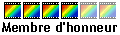
- Messages : 2952
- Inscription : 08 mars 2004 18:17
- Version de PhotoFiltre : Dernières de PF Free et PFS
- Système d'exploitation : Windows XP Home SP2
- Processeur : Athlon 64 3500+ non O/C
- Mémoire RAM : 2x512 Mo en DC
- Localisation : Essonne
- Contact :
Of course you can do this but the translation of a human being is always more realistic 
Dernière modification par FrançoisL le 20 juin 2004 11:47, modifié 1 fois.
translation
FrançoisL a écrit :Of course you can do this but the translation of a human being is always more realistic[/list]
Well, it sure was new and news to meFrançoisL a écrit :Of course you can do this [/list]
And a lot of other people I know. I'm so glad to know about it!
gail
-
JogyGeorge
- Habitué(e)|Habitué|Habituée

- Messages : 53
- Inscription : 16 juin 2004 11:14
- Version de PhotoFiltre : 6.2.0
- Système d'exploitation : Win XP
- Processeur : 2.4Ghz
- Mémoire RAM : 256
Hi Digicam,
Actually, this was posted by Stefan in this thread as the last post : viewtopic.php?t=117
Ofcourse that link is one big lined story but I've got it bookmarked as http://216.239.37.104/translate_c?hl=en ... filtre.com
but I've got it bookmarked as http://216.239.37.104/translate_c?hl=en ... filtre.com
Cheers
Actually, this was posted by Stefan in this thread as the last post : viewtopic.php?t=117
Ofcourse that link is one big lined story
Cheers
-
Heis Spiter
- Administrateur(trice)|Administrateur|Administratrice

- Messages : 2038
- Inscription : 28 oct. 2003 13:39
- Version de PhotoFiltre : 6.2.7/9.0.0
- Système d'exploitation : Windows XP Pro SP2
- Processeur : Intel Pentium IV 3.2 Ghz HT
- Mémoire RAM : 1536 Mo DDR
- Localisation : 63
- Contact :
Thank you for the information but I would have no way of knowing of the existence of that post. Stefan wrote it on 07 Mar 2004. I just visited these forums for the first time on 31 May 2004.JogyGeorge a écrit :Hi Digicam,
Actually, this was posted by Stefan in this thread as the last post : viewtopic.php?t=117
I don't even recall where I made my first post (there are a couple areas called Support). Benjamin (Développeur) moved my original post to the newly created International Forum. He wrote on tha same day (May 31, 2004) I made my post:
I am very grateful for that, and so will others.There is an international forum now!
No doubt the question will be asked again...and again...as this forum grows in membership.
gail
Yes, thank you. I changed it when I first started using the forum. I've moderated and administered forums similar to this one so I'm familiar with the changes one can make as a member, moderator and administrator.Heis Spiter a écrit :The forum is also in English... Go to your profile and you can choose English. So you don't need Google(But for the topic and post, you need it)
I probably would have discovered Google's translation menu before, however this is the first forum I've ever participated in (I've participated in many) that was in a language other than my own.
Isn't the Internet and all this technology amazing?!!
gail
-
Paultx
Talking about Google features, I created three shortcuts on the Windows quickllaunch toolbar: Google, Google Images, and Google Translate.
To do the same, create shortcuts by right-clicking on the desktop, choose New from the context menu, paste the address you want in the command line field, give the shortcut a name etc., then drag and drop the new shortcuts to the quickllaunch toolbar... and yo're done. It's that easy!
If you have the offical Google icon, you can even use Photofiltre and/or other app to apply some changes to make the Google, Google Images and Google Translate icons a little bit diferent, like I did.

Link for Google Image Search (English)
Link for Google Translate
To do the same, create shortcuts by right-clicking on the desktop, choose New from the context menu, paste the address you want in the command line field, give the shortcut a name etc., then drag and drop the new shortcuts to the quickllaunch toolbar... and yo're done. It's that easy!
If you have the offical Google icon, you can even use Photofiltre and/or other app to apply some changes to make the Google, Google Images and Google Translate icons a little bit diferent, like I did.
Link for Google Image Search (English)
Code : Tout sélectionner
http://www.google.com/imghp?hl=en&tab=wi&q=Code : Tout sélectionner
http://translate.google.com/translate_t