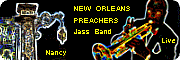I have inserted a Print Screen dump into PhotoPhiltre 7amd subsequently cropped the required portion.
I then use Crtl+T to open the Text dialog; complete the text to be inserted, select the colour etc, and Transform the Selection and move the text to the required location.
No attempt has been made to use layers.
How does one validate the text in PP 7 ?
In PP 6 and earlier there was a Validte option in the Edit menu.
Validate text in PP 7
Modérateur : Modérateurs
-
Tom
- Administrateur(trice)|Administrateur|Administratrice

- Messages : 13192
- Inscription : 02 févr. 2005 9:35
- Contact :
Re: Validate text in PP 7
Hi Irollo,
No attempt has been made to use layers.
=> Yes indeed, in PF7 when you call the text module, you create a new special text layer.
You can keep this text layer and several others in that state, so the text layers can be displaced and modified like as you wish.
The image can be saved with its layers in a special "pfi" file format for a future modification.
(When you paste any copy on the image, you create also a new layer, but it's an advantage for further operations )
)
When your work is complieted you can also merge all the layers of the image, right clic in the thumbnail of the layer or left clic in the layer menu.
You can consider the validation comes at the end of your work when you flatten the image to save it in a flat file format as jpeg.
I think you mess the good subject just above yours on this page : viewforum.php?f=21
You can find all the layers descriptions for PF7 in the Documentation translated :
http://translate.google.com/translate?h ... /index.htm
No attempt has been made to use layers.
=> Yes indeed, in PF7 when you call the text module, you create a new special text layer.
You can keep this text layer and several others in that state, so the text layers can be displaced and modified like as you wish.
The image can be saved with its layers in a special "pfi" file format for a future modification.
(When you paste any copy on the image, you create also a new layer, but it's an advantage for further operations
When your work is complieted you can also merge all the layers of the image, right clic in the thumbnail of the layer or left clic in the layer menu.
You can consider the validation comes at the end of your work when you flatten the image to save it in a flat file format as jpeg.
I think you mess the good subject just above yours on this page : viewforum.php?f=21
You can find all the layers descriptions for PF7 in the Documentation translated :
http://translate.google.com/translate?h ... /index.htm