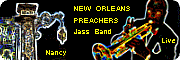Hi,
Occasionally I try to repair photographs for friend. This time she sent me one of a wood carving in relief. The problem is the bottom 1/3 of the picture is over exposed, and the top is underexposed. (How she did this.... I don't know.) I can fix the underexposed part but the over exposed is a problem. I can get the detail back, but I'm having trouble getting the colour/texture/shading right. (This picture may not be salvageable.) What tool would you suggest I use to create a similar texture/colour/shading in the parts of the picture that are over exposed?
Thanks,
..... john
part of picture over exposed
Modérateur : Modérateurs
-
Tom
- Administrateur(trice)|Administrateur|Administratrice

- Messages : 13191
- Inscription : 02 févr. 2005 9:35
- Contact :
Re: part of picture over exposed
I can get the detail back, but I'm having trouble getting the colour/texture/shading right.
I'm sorry for the workflow you prefer, but in this case i use a Multiply blended layer on a duplicata of the background.
And for control the color i use a transparent layer in Saturation blending mode, then i paint with a black paintbrush on the parts to control.
Then you adjust opacity of the saturation layer between 10 and 40 % generaly.
A third transparent layer can be used in Overlay mode at 50% opacity and a gray RVB 51 (or less) paintbrush to darken and micro-contrast the over exposed parts.
I think youy can get the same result in several actions under PF6 :
- by duplicating the target image, apply all over the duplicata the treatment which matches for the part to repair
- define the repair image as Edit / Define pattern
- back on the target image, paint with the Clone stamp tool in Pattern mode
If it doesn't match i'm ready to try a solution on a signtficative part of the photo and describe it to you.
I'm sorry for the workflow you prefer, but in this case i use a Multiply blended layer on a duplicata of the background.
And for control the color i use a transparent layer in Saturation blending mode, then i paint with a black paintbrush on the parts to control.
Then you adjust opacity of the saturation layer between 10 and 40 % generaly.
A third transparent layer can be used in Overlay mode at 50% opacity and a gray RVB 51 (or less) paintbrush to darken and micro-contrast the over exposed parts.
I think youy can get the same result in several actions under PF6 :
- by duplicating the target image, apply all over the duplicata the treatment which matches for the part to repair
- define the repair image as Edit / Define pattern
- back on the target image, paint with the Clone stamp tool in Pattern mode
If it doesn't match i'm ready to try a solution on a signtficative part of the photo and describe it to you.
-
Shinnen
- Régulier(ère)|Régulier|Régulière

- Messages : 131
- Inscription : 26 août 2010 1:15
- Version de PhotoFiltre : 7.0.0
- Système d'exploitation : windows xp sp2
- Processeur : Intel p4 2800mhz
- Mémoire RAM : 1.5 gig
Re: part of picture over exposed
OK..... thanks Tom,
I'll give that a try.
.... john
I'll give that a try.
.... john