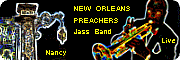hello-
i've looked over some of the tutorials and still haven't been able to do this.
i tried doing this task in photoshop 7 following a different tutorial. i was able to do the task somewhat, however the results were wrong - it looked like i added an 8" x 10" into a 4" x 6".
i want to put my photos inside these sloppy border templates (scroll down to "andrea's borders" - http://www.atncentral.com/download.htm#Frames ).
any help is greatly appreciated.
thanks for your time,
-giovanni
help combining 2 images
Modérateur : Modérateurs
-
Tom
- Administrateur(trice)|Administrateur|Administratrice

- Messages : 13191
- Inscription : 02 févr. 2005 9:35
- Contact :
Hi,
I tested out Polaroïd 89 Example
"This layered Photoshop file was not saved with a composite image"
It's a Rle file which contains 4 layers. PFS doesn't open else as the first one.
You may try to open it with some other soft as XnView (freeware), and save each last 3 layers.
For processing after that, i suppose you have to combine the last 3 layers with differents blending modes, but i don't know exactly how.
I think the last layer is the background layer ?
The image to put in frame must be pasted above.
The green layer could be used as saturation or overlay blending mode
The black&white layer as color or saturation.
Good trial and tell us back the combine you have kept.
I tested out Polaroïd 89 Example
"This layered Photoshop file was not saved with a composite image"
It's a Rle file which contains 4 layers. PFS doesn't open else as the first one.
You may try to open it with some other soft as XnView (freeware), and save each last 3 layers.
For processing after that, i suppose you have to combine the last 3 layers with differents blending modes, but i don't know exactly how.
I think the last layer is the background layer ?
The image to put in frame must be pasted above.
The green layer could be used as saturation or overlay blending mode
The black&white layer as color or saturation.
Good trial and tell us back the combine you have kept.
-
Jaume44
- Régulier(ère)|Régulier|Régulière

- Messages : 448
- Inscription : 09 mars 2005 21:42
- Version de PhotoFiltre : Studio 10
- Système d'exploitation : w7
- Processeur : Pentium (R) Dual Core
- Mémoire RAM : 4 GB
- Localisation : Spain
Combination
Below is my effort to resolve what I understand to be the question. If you like the result, I will provide step-by-step procedure. If I have over-simplified the solution, ignore this post. Jack

The image is from tutorials in the PhotoFiltre WebSite.

The image is from tutorials in the PhotoFiltre WebSite.
Jack
Re: Combination
hello-
i apologize for not responding sooner - my computer crashed and was experiencing problems trying to recover certain programs.
i do like how you example turned out. i would really like the step by step process. without trying to be rude, the more information for each step the better. i'm still trying to figure out a lot of the capabilits of photofiltre(freeware version).
thank you for your time.