Shrink Image cannot restore with button
Publié : 20 janv. 2020 12:40
When I shrink an image by clicking the - (dash) button (orange arrow) the restore buttons are not visible on the bar at the bottom of the workspace (blue arrow) of the image that has been shrunk.
If I move the mouse pointer to the image all I can see is the Close X button and I have not been able to restore an image, just close it out (red arrow)
I have uninstalled PhotoFiltre Studio X, run CCleaner and deleted files / folders from C\Program Files (x86)\Photo Filtre Studio X (could not find anything in AppData folder) and reinstalled the program -- without luck.
Any suggestions, please?
Thanks for a very useful program!
Workaround: I do have a workaround for this by clicking... Window >> Restore all , however if working with a lot of images it is a nuisance to have to do restore an image this way.
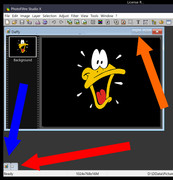
Image hosted at https://postimages.org/
(No login / account required & very easy to use.)
If I move the mouse pointer to the image all I can see is the Close X button and I have not been able to restore an image, just close it out (red arrow)
I have uninstalled PhotoFiltre Studio X, run CCleaner and deleted files / folders from C\Program Files (x86)\Photo Filtre Studio X (could not find anything in AppData folder) and reinstalled the program -- without luck.
Any suggestions, please?
Thanks for a very useful program!
Workaround: I do have a workaround for this by clicking... Window >> Restore all , however if working with a lot of images it is a nuisance to have to do restore an image this way.
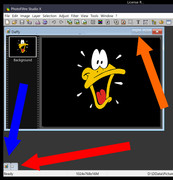
Image hosted at https://postimages.org/
(No login / account required & very easy to use.)