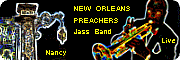Question regarding "Selection Tool"
Modérateur : Modérateurs
-
shaftenberg
- Nouveau(elle)|Nouveau|Nouvelle

- Messages : 5
- Inscription : 14 févr. 2015 16:48
- Version de PhotoFiltre : 7.2.0
Question regarding "Selection Tool"
Hi mates,
I am testing PhotoFiltre 7 and there is some (for me) annoying thing which I can't sort out:
When I select an area in a picture, the left boundary of the selection stays at pixel 0, which is fine, but I am able to select the right and bottom boundary to infinite far off the screen, so when I leave the mouse, there is no chance to grab the right (or the bottom) of the selection again.
Example: Even if the picture is only 800x600 pixel, I am able to select 3000x5000 pixel, but I'm never able to grab the borders of the selection again then to narrow it.
Why does "selection tool" not stop at the end/bottom/right of the picture? Or is there any way I missed in the options?
Thanks for helping!
I am testing PhotoFiltre 7 and there is some (for me) annoying thing which I can't sort out:
When I select an area in a picture, the left boundary of the selection stays at pixel 0, which is fine, but I am able to select the right and bottom boundary to infinite far off the screen, so when I leave the mouse, there is no chance to grab the right (or the bottom) of the selection again.
Example: Even if the picture is only 800x600 pixel, I am able to select 3000x5000 pixel, but I'm never able to grab the borders of the selection again then to narrow it.
Why does "selection tool" not stop at the end/bottom/right of the picture? Or is there any way I missed in the options?
Thanks for helping!
-
Tom
- Administrateur(trice)|Administrateur|Administratrice

- Messages : 13192
- Inscription : 02 févr. 2005 9:35
- Contact :
Re: Question regarding "Selection Tool"
Hi shaftenberg !
Sometimes it useful to apply an action on a shape selection larger than the canvas.
To solve your problem you can :
- displace the whole selection with the mouse or better with the arrows keys, till you can see the right (or the bottom) border.
By keeping down the Maj key, the arrows keys move the selection by steps of 8 pixels (faster)
- other method : right clic in the selection / Manual settings and you can fix the size and the position of the selection.
- or with Ctrl + A you can select all the image and you find again the borders.
Sometimes it useful to apply an action on a shape selection larger than the canvas.
To solve your problem you can :
- displace the whole selection with the mouse or better with the arrows keys, till you can see the right (or the bottom) border.
By keeping down the Maj key, the arrows keys move the selection by steps of 8 pixels (faster)
- other method : right clic in the selection / Manual settings and you can fix the size and the position of the selection.
- or with Ctrl + A you can select all the image and you find again the borders.
-
shaftenberg
- Nouveau(elle)|Nouveau|Nouvelle

- Messages : 5
- Inscription : 14 févr. 2015 16:48
- Version de PhotoFiltre : 7.2.0
Re: Question regarding "Selection Tool"
Hi Tom,
thank you for your answer!
So it seems, there is no easy way to tell Photofiltre to stop at the borders. Damn, this drives me mad, because when you select in the first place, it stops indeed - but not if you want to correct the selection manually afterwards.
I don't see any use for a selection larger than the canvas itself, can you tell me one?
Especially because the absurd selection does not work logically.
Example: When I select an area of 3000x600 in a 800x600 picture and press "Copy" then "Paste as new image", only 800x600 are copied and pasted - this makes no sense at all.
Either stop the selection at the canvas border - or copy my whole (absurd) selection. You get it?
Besides, I have never seen a Graphics program which allows this, so this is one of the first things I discovered negatively here.
Otherwise a very good program, but I think this will keep me from using it at all, this is too important for me.
Suggestion: How about a setting "Snap at border"? There are already Snap-settings, so this shouldn't be so difficult?
thank you for your answer!
So it seems, there is no easy way to tell Photofiltre to stop at the borders. Damn, this drives me mad, because when you select in the first place, it stops indeed - but not if you want to correct the selection manually afterwards.
I don't see any use for a selection larger than the canvas itself, can you tell me one?
Especially because the absurd selection does not work logically.
Example: When I select an area of 3000x600 in a 800x600 picture and press "Copy" then "Paste as new image", only 800x600 are copied and pasted - this makes no sense at all.
Either stop the selection at the canvas border - or copy my whole (absurd) selection. You get it?
Besides, I have never seen a Graphics program which allows this, so this is one of the first things I discovered negatively here.
Otherwise a very good program, but I think this will keep me from using it at all, this is too important for me.
Suggestion: How about a setting "Snap at border"? There are already Snap-settings, so this shouldn't be so difficult?
-
Tom
- Administrateur(trice)|Administrateur|Administratrice

- Messages : 13192
- Inscription : 02 févr. 2005 9:35
- Contact :
Re: Question regarding "Selection Tool"
Genealy it is that i said when i hadn't understood the logic used.shaftenberg a écrit :.../...
Especially because the absurd selection does not work logically. .../...
Yes perhaps in a while when you will be confortable with the selection toolsshaftenberg a écrit :.../...
I don't see any use for a selection larger than the canvas itself, can you tell me one? .../...
Don't worry, nobody is forced to use a sofware which doesn't him suit .shaftenberg a écrit :.../...
Otherwise a very good program, but I think this will keep me from using it at all, this is too important for me. .../...
-
shaftenberg
- Nouveau(elle)|Nouveau|Nouvelle

- Messages : 5
- Inscription : 14 févr. 2015 16:48
- Version de PhotoFiltre : 7.2.0
Re: Question regarding "Selection Tool"
Well, I think I stated clearly the unlogic of copy/paste a selection, which is "larger than the canvas".Tom a écrit :Genealy it is that i said when i hadn't understood the logic used.
And second I made a suggestion which seems to fit both sides. In my opinion software development lives from suggestions from users. If this isn't what you want, then excuse me for doing that
Thanks anyway, best wishes.
-
Tom
- Administrateur(trice)|Administrateur|Administratrice

- Messages : 13192
- Inscription : 02 févr. 2005 9:35
- Contact :
Re: Question regarding "Selection Tool"
Yes indeed, and i do consider this item,shaftenberg a écrit :.../... In my opinion software development lives from suggestions from users. .../...
but i don't see the point of interest to force and restrain the selection area when we already have 3 manners to manage it...
Anyway, Antonio the author of PhotoFiltre read each suggestion, and i have no doubt he will retain the bests for the interest of all the users.
The first version of PhotoFiltre becomes before 2002 and this kind of problem was not raised in 12 years,
so i think you should take a little time more to experiment this tool by different ways.
-
shaftenberg
- Nouveau(elle)|Nouveau|Nouvelle

- Messages : 5
- Inscription : 14 févr. 2015 16:48
- Version de PhotoFiltre : 7.2.0
Re: Question regarding "Selection Tool"
"Things were always like this way, so why change?"Tom a écrit :The first version of PhotoFiltre becomes before 2002 and this kind of problem was not raised in 12 years,
so i think you should take a little time more to experiment this tool by different ways.
[Author unknown]
Tom, I appreciate your help and effort, but you gave me no solution to a problem no other Photo Software has.
You told me 3 ways to manipulate a selection, yes, and I am aware of that possibilities, but they do not solve my report in a simple and intuitive way.
The way Photofiltre handles a selection is not intuitive, and I pointed out why (not).
If you want to tell me, that it is ok to select more than the canvas, ok, then let me copy and paste this... But no, I can select as long as I put the mouse button down to infinity and there is no way to simple grab the selection border again other than dig into menus or lose my selection at all.
If I'm honest, I can't believe that no other user in 12 years found this annoying.
Why do we discuss here now?
At last it frustrates me that I took the time to give valuable feedback and bump against some "12 years this way".
Photofiltre in general is awesome, but if you lack the standard behaviour of your competitiors (Adobe, Corel, Pixlr), then... yes, then what? I don't know. I would be happy to buy the Studio, but not with this kind of attitude letting users bump against a wall with a solution that is no real solution, but a workaround.
This was my last posting regarding this topic.
I don't want to sound rude (english is not my first language, so sorry for any misunderstandings), but I am truly disappointed.
-
Antonio
- Administrateur(trice)|Administrateur|Administratrice

- Messages : 12739
- Inscription : 28 oct. 2003 22:49
- Contact :
Re: Question regarding "Selection Tool"
First, sorry for my english 
When you create a new selection, you are limited by image canvas, you can not create selection bigger than image, then you can not go to infinity.
When you resize a selection by moving a border, you are limited by your screen because the mouse is locked at screen border, then you can not go to infinity.
When you resize a selection by moving a border, you make what you want, you are free. If you make a big selection it is because you want to create a big selection. Don't understand your remarks ? why need to lock ? it is not a bug, it is just a possibility...
For other, it is the way, it is not the way, want to by, don't want to buy, it is philosophical, not for me, i'm just a developper
When you create a new selection, you are limited by image canvas, you can not create selection bigger than image, then you can not go to infinity.
When you resize a selection by moving a border, you are limited by your screen because the mouse is locked at screen border, then you can not go to infinity.
When you resize a selection by moving a border, you make what you want, you are free. If you make a big selection it is because you want to create a big selection. Don't understand your remarks ? why need to lock ? it is not a bug, it is just a possibility...
For other, it is the way, it is not the way, want to by, don't want to buy, it is philosophical, not for me, i'm just a developper