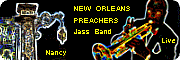Selection tool
Modérateur : Modérateurs
-
Thomao
- Nouveau(elle)|Nouveau|Nouvelle

- Messages : 3
- Inscription : 02 avr. 2014 5:39
- Version de PhotoFiltre : 10
- Système d'exploitation : Windows 7
- Mémoire RAM : 6.00 GB
Selection tool
I have downloaded PF7 and recently PF10 and in both cases, I am not able to use the cursor as a selection tool to expand photos or text. An example of this is when I open a new blank window, I will paste an image, drag the cursor to a corner, but the cursor does not change from arrow to the left/right direction cursor. Is something wrong with my computer's settings possibly?
-
Tom
- Administrateur(trice)|Administrateur|Administratrice

- Messages : 13192
- Inscription : 02 févr. 2005 9:35
- Contact :
Re: Selection tool
If you want to use a selection :
- Ctrl+ A or Right clic and "Select all" . Then the cursor changes on the edges of the selection
- left clic on the selection tools in the tools panel, and select the tool you need.
- Ctrl+ A or Right clic and "Select all" . Then the cursor changes on the edges of the selection
- left clic on the selection tools in the tools panel, and select the tool you need.
-
Thomao
- Nouveau(elle)|Nouveau|Nouvelle

- Messages : 3
- Inscription : 02 avr. 2014 5:39
- Version de PhotoFiltre : 10
- Système d'exploitation : Windows 7
- Mémoire RAM : 6.00 GB
Re: Selection tool
Okay, maybe this is a better explanation. I pasted the image to the new image window, the image was selected with the rest of the window being white. I went to Selection---> Select Layer and the posted image allowed me to get the cursor that I have always used to expand that image. However, when trying to expand and/or squeeze the image lower, the function still did not work. I also have this problem when I apply the text to an image. I even have to use to arrow keys instead of my mousepad to move the test around to where I want it.
-
Antonio
- Administrateur(trice)|Administrateur|Administratrice

- Messages : 12738
- Inscription : 28 oct. 2003 22:49
- Contact :
Re: Selection tool
If you want to resize the layer, use the menu Layer > Transform > Resize and after you can expand the layer size (or right click on the layer thumbnail)
Some confusion beteen selection and layer after a paste, i think
Some confusion beteen selection and layer after a paste, i think
-
Thomao
- Nouveau(elle)|Nouveau|Nouvelle

- Messages : 3
- Inscription : 02 avr. 2014 5:39
- Version de PhotoFiltre : 10
- Système d'exploitation : Windows 7
- Mémoire RAM : 6.00 GB
Re: Selection tool
I figured it out. I right clicked on the image, and selected 'distort' and I was about to do my thing with the image. Thank you for the advice.