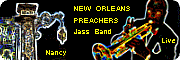If i copy a gif og png image with transparency from a browser and then paste the image in photofiltre the transparency is replaced with black.
I know its not a problem with photofiltre directly because it also happens in mspaint and the color changes to white if i copy from the opera browser. in firefox and ie its black.
But maby someone knows why and the solution.
Its like there is something work with windows clipboard.
If i save the image from the browser to a file and open the file i photofiltre it works fine but not when using the clipboard (copy/paste).
gif/png transparency becomes black on paste
Modérateur : Modérateurs
-
scootergrisen
- Nouveau(elle)|Nouveau|Nouvelle

- Messages : 49
- Inscription : 08 janv. 2011 20:55
- Système d'exploitation : Windows 7
-
Antonio
- Administrateur(trice)|Administrateur|Administratrice

- Messages : 12739
- Inscription : 28 oct. 2003 22:49
- Contact :
Re: gif/png transparency becomes black on paste
the windows clipboard don't support 32 bit alpha chanel 
-
scootergrisen
- Nouveau(elle)|Nouveau|Nouvelle

- Messages : 49
- Inscription : 08 janv. 2011 20:55
- Système d'exploitation : Windows 7
Re: gif/png transparency becomes black on paste
What... are you sure ?Antonio a écrit :the windows clipboard don't support 32 bit alpha chanel
Its not only alpha channels but also with transparent GIFs.
If i where to copy this smiley
It seems that i cant upload images into this forum. Or is it because im new ?
-
Tom
- Administrateur(trice)|Administrateur|Administratrice

- Messages : 13191
- Inscription : 02 févr. 2005 9:35
- Contact :
Re: gif/png transparency becomes black on paste
Hi,
yes it's a Windows bug for Vista, for XP the bug is different
Solution in almost any case : right clic on the picture / Copy adress path of the image
In PFS open a file and paste the adress in the box "Name of the file".
yes it's a Windows bug for Vista, for XP the bug is different
Solution in almost any case : right clic on the picture / Copy adress path of the image
In PFS open a file and paste the adress in the box "Name of the file".
-
scootergrisen
- Nouveau(elle)|Nouveau|Nouvelle

- Messages : 49
- Inscription : 08 janv. 2011 20:55
- Système d'exploitation : Windows 7
Re: gif/png transparency becomes black on paste
4 years later...
I still have this problem in Windows 7.
Is there something i can do i solve it ?
I still have this problem in Windows 7.
Is there something i can do i solve it ?
-
Antonio
- Administrateur(trice)|Administrateur|Administratrice

- Messages : 12739
- Inscription : 28 oct. 2003 22:49
- Contact :
Re: gif/png transparency becomes black on paste
the better solution is save/import a file image, don't use the clipboard for this