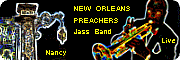Hi Tom,
Thanks for the tips.
>I think you didn't red the last link i gave you about a very natural bokeh.
Yes, I did read it. I am just looking for an easier way to do this.
There should be a function to select the area, invert the selection
and set a gradient blur that merges naturally with the radius.
The mask does it fine, but it is a pain to have to create
a mask all the time to match your subject.
I have seen other programs that allow you to set the radius
and things get blur automatically outside of that radius.
Also the outside blur merges nicely with the radius.
I think this is possible with PhotoFiltre but it just
takes too much time

There should be a filter just for that, I think Paint.Net has something (plugin) called
follow-focus and Picasa has something similar, but like using PhotoFiltre better

This should be in the wish list.