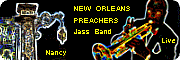Hi All,
I have what I 'believe' is 'purple fringing', on a photograph I took. It's a macro of two yew berries (very red) against a dark green background. I've read that lenses cause this effect, but now that I have it I'm more interested in knowing how I can remove it. Will Photofiltre remove this? Any help is appreciated.
Thanks,
...... john
Purple Fringing
Modérateur : Modérateurs
-
Tom
- Administrateur(trice)|Administrateur|Administratrice

- Messages : 13191
- Inscription : 02 févr. 2005 9:35
- Contact :
Re: Purple Fringing
Hi Shinnen,
with the Studio release, there is a magic tool to do such retouch : the magic eraser.
For the 7 release i think to different ways but it must be tried before to send the skin of the bear.
Post a part example of the the fringing and may be can we find a solution.
with the Studio release, there is a magic tool to do such retouch : the magic eraser.
For the 7 release i think to different ways but it must be tried before to send the skin of the bear.
Post a part example of the the fringing and may be can we find a solution.
-
Shinnen
- Régulier(ère)|Régulier|Régulière

- Messages : 131
- Inscription : 26 août 2010 1:15
- Version de PhotoFiltre : 7.0.0
- Système d'exploitation : windows xp sp2
- Processeur : Intel p4 2800mhz
- Mémoire RAM : 1.5 gig
Re: Purple Fringing
Hi Tom,
Thanks for replying. You can find the selection here ..........
<http://www.shinnen.ca/Purple%20Fringing%20selection.jpg>
......john
P.S. This is a yew berry.
Thanks for replying. You can find the selection here ..........
<http://www.shinnen.ca/Purple%20Fringing%20selection.jpg>
......john
P.S. This is a yew berry.
-
Tom
- Administrateur(trice)|Administrateur|Administratrice

- Messages : 13191
- Inscription : 02 févr. 2005 9:35
- Contact :
Re: Purple Fringing
Yes i know this kind of blue or purple fringe with several flowers like pansy. We will try something :
1- At first : duplicate the background layer : we will do a very good White balance or a correction of levels in the Histogram tool (menu Adjust) . . .
. . . 
2-a. With the lasso tool, draw a selection around the fringe to correct, right clic in the selection / Duplicate : we get a new layer.
2-b. Menu Adjust / Color balance and decrease the blue channel to 60%. Yes we have now a bad yellow fringe.
 . . .
. . . 
3-a. We will smooth the edges of the upper layer : right clic in the layer thumbnail : Edit Alpha Channel. We get a new image which is a mask.
3-b. With the magic wand select the white color of the mask, and menu Selection / Expand 1 pixel, and menu Filter / Stylize / Progressive contour
Values : width 48, blur. Validate . Hide selection . Copy the whole mask image, and return on the upper layer of the fringe.
 . . .
. . . 
4. Right clic on the upper layer thumbnail / Paste as Alpha channel. The edges of the upper layer are smoothed.
 . . .
. . . 
5. Comparison before after :
 . . .
. . . 
1- At first : duplicate the background layer : we will do a very good White balance or a correction of levels in the Histogram tool (menu Adjust)
- Begin by the red channel and narrow the mini and maxi cursors right-close the curve. Validate
- Re-open the Histogram tool and open the Blue channel : narrow the maxi cursor only to the third of the distance toward the curve.
Something like 200/255 and validate. - Re-open for the Green channel : narrow the mini to the curve and the maxi only to the third of the distance, like 225/255.
 . . .
. . . 
2-a. With the lasso tool, draw a selection around the fringe to correct, right clic in the selection / Duplicate : we get a new layer.
2-b. Menu Adjust / Color balance and decrease the blue channel to 60%. Yes we have now a bad yellow fringe.
 . . .
. . . 
3-a. We will smooth the edges of the upper layer : right clic in the layer thumbnail : Edit Alpha Channel. We get a new image which is a mask.
3-b. With the magic wand select the white color of the mask, and menu Selection / Expand 1 pixel, and menu Filter / Stylize / Progressive contour
Values : width 48, blur. Validate . Hide selection . Copy the whole mask image, and return on the upper layer of the fringe.
 . . .
. . . 
4. Right clic on the upper layer thumbnail / Paste as Alpha channel. The edges of the upper layer are smoothed.
 . . .
. . . 
5. Comparison before after :
 . . .
. . . 
-
Shinnen
- Régulier(ère)|Régulier|Régulière

- Messages : 131
- Inscription : 26 août 2010 1:15
- Version de PhotoFiltre : 7.0.0
- Système d'exploitation : windows xp sp2
- Processeur : Intel p4 2800mhz
- Mémoire RAM : 1.5 gig
Re: Purple Fringing
Hi Tom,
The section I sent you is exploded much more than what
it will be in the final picture, so the fringing will not be quite so noticeable.
What you've done here looks pretty good.
Thanks for doing this.
..... john
The section I sent you is exploded much more than what
it will be in the final picture, so the fringing will not be quite so noticeable.
What you've done here looks pretty good.
Thanks for doing this.
..... john