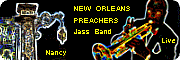Hello,
This is a report for a problem (possible bug) in PhotoFiltre 6.4.0
1) What the problem is: when a photo of size 2746x3638 is loaded the functions "Flip Horizontal" and "Flip Vertical" do not work when the entire photo is selected. They only work on a small selection (if the selection is large, even when it does not include the entire photo, then the flip does not work). When a small photo is loaded, say 800x600 the flips work OK in all cases -- with and without a selection, with a large or a small selection -- they just work.
2) How to reproduce the problem: Start PhotoFilter 6.4.0; load a photo of the size of 2746x3638; after the photo is loaded and displayed click on the "flip horizontal" or "flip vertical" button; nothing will happen (this is the problem -- the picture is not flipped). Now select a small part of the picture, say 100x200 pixels and click on one of the flip buttons; the selection will be flipped correctly. Now select a large part of the photo, say 2000x3000 pixels and click on one of the flip buttons; nothing will happen (this is the problem). Now press Ctrl-A to select the entire picture; click on one of the flip buttons; nothing will happen (this is the problem). Now load a smaller photo, say 800x600; after the photo is loaded and displayed click on the "flip horizontal" or "flip vertical" button; they will always work correctly with the small photo (regardless of the presence or absence of a selection and regardless of the size of the selection including up to the full size of the picture, say 800x600).
3) Is this a bug? Well I would like to ask you to look into this problem and determine this for yourselves. Perhaps this is a legitimate limitation of the software and thus it is a limitation and not a bug in which case I would like to know whether you plan to remove this limitation in some future release. But this could also be a minor bug, in which case I would like to know whether you plan to do a service release with this bug fixed.
4) Briefly about me: I was looking for a tool, which could replace the very old but still useful Microsoft Photoeditor (from Office 2000). The must have features for me for such a tool are: (a) a straightforward way to do gamma correction, contrast and brightness (PhotoFiltre has this), (b) an easy way to rotate and flip the picture without going into menus (PhotoFiltre has this, but there is problem with flipping -- see the previous points above), (c) an easy way to do colour adjustments, e.g. to be able to change the gamma correction, contrast and brightness just for one single RGB component (while this is a "must have" feature for me, I am not sure whether it is available in PhotoFiltre); (d) finally the tool must be a freeware (I might donate, but will not buy). If I find a tool which meets the four must-have requirements (a,b,c and d) then I will start using it in the place of Microsoft Photoeditor from Office 2000 (the latter cannot work with pictures larger than about 6 megapixels, hence my desire to replace it).
Thank you very much for your time and help.
Kind regards,
Plamen
A problem with flipping large selections and entire images
Modérateur : Modérateurs
-
Tom
- Administrateur(trice)|Administrateur|Administratrice

- Messages : 13191
- Inscription : 02 févr. 2005 9:35
- Contact :
Re: A problem with flipping large selections and entire imag
Hi,
perhaps have you a memory problem ? i have done your description with 6.4.0 the last public release and it works fine
with the same image size, selection or not.
perhaps have you a memory problem ? i have done your description with 6.4.0 the last public release and it works fine
with the same image size, selection or not.