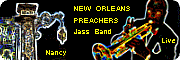Works fine in XP.
PhotoFiltre 6.4.0 can't find PhotoFiltre.ini in Win98
Modérateur : Modérateurs
PhotoFiltre 6.4.0 can't find PhotoFiltre.ini in Win98
PhotoFiltre 6.4.0 can't find and save settings to PhotoFiltre.ini in Win98 
Works fine in XP.
Works fine in XP.
-
Tom
- Administrateur(trice)|Administrateur|Administratrice

- Messages : 13192
- Inscription : 02 févr. 2005 9:35
- Contact :
Re: PhotoFiltre 6.4.0 can't find PhotoFiltre.ini in Win98
Hi,
It seems the PhotoFiltre.ini has a new path to be usefull with different Operating Systems :
C:\Documents and Settings\The_User_Name_Folder\Application Data\PhotoFiltre
I think you can copy your usual file in this new folder and it should work fine.
It seems the PhotoFiltre.ini has a new path to be usefull with different Operating Systems :
C:\Documents and Settings\The_User_Name_Folder\Application Data\PhotoFiltre
I think you can copy your usual file in this new folder and it should work fine.
-
Antonio
- Administrateur(trice)|Administrateur|Administratrice

- Messages : 12739
- Inscription : 28 oct. 2003 22:49
- Contact :
Re: PhotoFiltre 6.4.0 can't find PhotoFiltre.ini in Win98
why do you want to change manually the settings in ini ?
Re: PhotoFiltre 6.4.0 can't find PhotoFiltre.ini in Win98
C:\Documents and Settings\The_User_Name_Folder\Application Data\PhotoFiltre
Hi Tom,
Using "C:\Documents and Settings\The_User_Name_Folder\Application Data\PhotoFiltre"
won't work under Win98. It is fine for XP.
Hi Antonio,
I don't want to change the ini file. The problem is that PhotoFiltre
6.4.0 won't remember its settings since it can't write nor read
PhotoFiltre.ini when running in Win98. The program runs fine but
it won't keep any changes you make in Tools -> Preferences... It
always runs like running for the first time. The program won't
remember the window position either because it can't read the
ini file.
I think the problem can be fixed if you check the use of
the INI path location in PhotoFiltre's source for Win98, this should
be easy to fix in the source.
Hi Tom,
Using "C:\Documents and Settings\The_User_Name_Folder\Application Data\PhotoFiltre"
won't work under Win98. It is fine for XP.
Hi Antonio,
I don't want to change the ini file. The problem is that PhotoFiltre
6.4.0 won't remember its settings since it can't write nor read
PhotoFiltre.ini when running in Win98. The program runs fine but
it won't keep any changes you make in Tools -> Preferences... It
always runs like running for the first time. The program won't
remember the window position either because it can't read the
ini file.
I think the problem can be fixed if you check the use of
the INI path location in PhotoFiltre's source for Win98, this should
be easy to fix in the source.
-
Antonio
- Administrateur(trice)|Administrateur|Administratrice

- Messages : 12739
- Inscription : 28 oct. 2003 22:49
- Contact :
Re: PhotoFiltre 6.4.0 can't find PhotoFiltre.ini in Win98
not sure the problem is win98 because I use this mode with the studio version since lot of months.
the correct path is :
C:\Documents and Settings\<user>\Application Data\PhotoFiltre
I thik this is supported on win98
Don't forget Application Data folder is masked by defaut by windows
the correct path is :
C:\Documents and Settings\<user>\Application Data\PhotoFiltre
I thik this is supported on win98
Don't forget Application Data folder is masked by defaut by windows
Re: PhotoFiltre 6.4.0 can't find PhotoFiltre.ini in Win98
Hi Antonio,
I just tested PhotoFiltre 6.3.2 in Win98 and no problems; works fine.
Tried again with PhotoFiltre 6.4.0 in Win98 and there is a problem.
It won't create/read/write the ini file anywhere.
I don't have the studio version.
In Win98 "C:\Documents and Settings\..." is "C:\My Documents\..." and there
is not an "Application Data" folder there, so I don't think it can be done that way.
I would take a look at the API that gets the Win98 path for the ini file
in the source. It could be a problem with the way the API returns the
path in different OS. I vaguely remember that there are some differences there.
I just tested PhotoFiltre 6.3.2 in Win98 and no problems; works fine.
Tried again with PhotoFiltre 6.4.0 in Win98 and there is a problem.
It won't create/read/write the ini file anywhere.
I don't have the studio version.
In Win98 "C:\Documents and Settings\..." is "C:\My Documents\..." and there
is not an "Application Data" folder there, so I don't think it can be done that way.
I would take a look at the API that gets the Win98 path for the ini file
in the source. It could be a problem with the way the API returns the
path in different OS. I vaguely remember that there are some differences there.
-
Antonio
- Administrateur(trice)|Administrateur|Administratrice

- Messages : 12739
- Inscription : 28 oct. 2003 22:49
- Contact :
Re: PhotoFiltre 6.4.0 can't find PhotoFiltre.ini in Win98
open an msdos section and run cd "%appdata%" to test the folder...
i see this comment on the web :
In Win9X the folder is :
c:\Windows\Application Data
i see this comment on the web :
In Win9X the folder is :
c:\Windows\Application Data
Re: PhotoFiltre 6.4.0 can't find PhotoFiltre.ini in Win98
Antonio,
When I do a:
C:\cd %appdata%
nothing happens, it stays in C:\
There is a "C:\Windows\Application Data" in the Windows folder that I can see with Explorer.
However, I don't see a "PhotoFiltre" folder there, nor a PhotoFiltre.ini anywhere.
To do some testing, I create a "PhotoFiltre" folder there and placed PhotoFiltre.ini to see if it would read it but it didn't. I also placed one in "C:\Windows\Application Data" but it didn't work either.
PhotoFiltre 6.3.2 reads and writes PhotoFiltre.ini from "C:\Program Files\PhotoFiltre\PhotoFiltre.ini" but 6.4.0 can't do it.
When I do a:
C:\cd %appdata%
nothing happens, it stays in C:\
There is a "C:\Windows\Application Data" in the Windows folder that I can see with Explorer.
However, I don't see a "PhotoFiltre" folder there, nor a PhotoFiltre.ini anywhere.
To do some testing, I create a "PhotoFiltre" folder there and placed PhotoFiltre.ini to see if it would read it but it didn't. I also placed one in "C:\Windows\Application Data" but it didn't work either.
PhotoFiltre 6.3.2 reads and writes PhotoFiltre.ini from "C:\Program Files\PhotoFiltre\PhotoFiltre.ini" but 6.4.0 can't do it.
-
Antonio
- Administrateur(trice)|Administrateur|Administratrice

- Messages : 12739
- Inscription : 28 oct. 2003 22:49
- Contact :
Re: PhotoFiltre 6.4.0 can't find PhotoFiltre.ini in Win98
PhotoFiltre 6.3.2 reads and writes PhotoFiltre.ini from "C:\Program Files\PhotoFiltre\PhotoFiltre.ini" but 6.4.0 can't do it.
 yes of course, i changed the path because on Vista and windows 7 you can not create ini files in program files or windows folder, only with admin privilege. It is for that microsoft tell to use %appdata% folder for local settings.
yes of course, i changed the path because on Vista and windows 7 you can not create ini files in program files or windows folder, only with admin privilege. It is for that microsoft tell to use %appdata% folder for local settings.
 try to run on msdos
try to run on msdos
echo %appdata%
to display the path if available
 If it don't works with win98, i don't understand why no user had this problem with the studio version. I received no e-mail for the moment. I asked today in this forum if other users works on Win98, not lot of people now
If it don't works with win98, i don't understand why no user had this problem with the studio version. I received no e-mail for the moment. I asked today in this forum if other users works on Win98, not lot of people now  To fix it, I need to check if the problem occurs on all win98 or only on your PC
To fix it, I need to check if the problem occurs on all win98 or only on your PC 
 Try to run photofiltre with the param "-localini" to force c:\windows for the ini file (don't remember if this option is only for the studio version, need to check my code
Try to run photofiltre with the param "-localini" to force c:\windows for the ini file (don't remember if this option is only for the studio version, need to check my code  )
)
echo %appdata%
to display the path if available
Re: PhotoFiltre 6.4.0 can't find PhotoFiltre.ini in Win98
Hi Antonio,
>try to run on msdos
>echo %appdata%
echo %appdata%
doesn't display the path in Win98.
>run photofiltre with the param "-localini"
"C:\Program Files\PhotoFiltre\photofiltre" -localini
doesn't seem to work with version 6.4.0
>try to run on msdos
>echo %appdata%
echo %appdata%
doesn't display the path in Win98.
>run photofiltre with the param "-localini"
"C:\Program Files\PhotoFiltre\photofiltre" -localini
doesn't seem to work with version 6.4.0
-
Antonio
- Administrateur(trice)|Administrateur|Administratrice

- Messages : 12739
- Inscription : 28 oct. 2003 22:49
- Contact :
Re: PhotoFiltre 6.4.0 can't find PhotoFiltre.ini in Win98
installed today win98 on a old pc and have a bug too 
don't understand why this bug was not signaled for the studio version
try this new version, tell me if it's ok to puplish on my web site :
http://www.photofiltre-studio.com/tmp/pf640.zip
don't understand why this bug was not signaled for the studio version
try this new version, tell me if it's ok to puplish on my web site :
http://www.photofiltre-studio.com/tmp/pf640.zip
Re: PhotoFiltre 6.4.0 can't find PhotoFiltre.ini in Win98
Hi Antonio,
The bug is fixed now. It works great! Thanks!
Do I get PhotoFiltre Sudio version now for helping fixed 6.4.0?
Take care
The bug is fixed now. It works great! Thanks!
Do I get PhotoFiltre Sudio version now for helping fixed 6.4.0?
Take care
-
Antonio
- Administrateur(trice)|Administrateur|Administratrice

- Messages : 12739
- Inscription : 28 oct. 2003 22:49
- Contact :
Re: PhotoFiltre 6.4.0 can't find PhotoFiltre.ini in Win98
no, this bug is fixed for all win98 user, not only for you