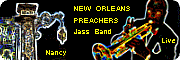Hi All
Can you fix this.
1. Selection Tool [A..J]
2. Select shape e.g. Rounded rectangle
3. Use stroke and fill (select color and width)
4. Use Gradient
Gradient will apply only on one half of stroke. If I want use Gradient
on all shape, I must manual set shape borders.
Thanks
I will try to help you improve this gfx application.
Have a nice day.
Matej
Gradient fix
Modérateur : Modérateurs
-
Antonio
- Administrateur(trice)|Administrateur|Administratrice

- Messages : 12739
- Inscription : 28 oct. 2003 22:49
- Contact :
Re: Gradient fix
you can use the gradient tool before the stroke and fill.
for me it's not a bug, the stroke function extend the selction if the border is > 1 to center the stroke on the selction border
for me it's not a bug, the stroke function extend the selction if the border is > 1 to center the stroke on the selction border
-
Matej
- Nouveau(elle)|Nouveau|Nouvelle

- Messages : 22
- Inscription : 20 sept. 2009 17:56
- Version de PhotoFiltre : 10.1.0
- Système d'exploitation : Windows XP
- Processeur : Intel Dual Core 2,66
- Mémoire RAM : 2GB 800 MHz
Re: Gradient fix
Use layers
I want use gradient function only on stroke. No fill all shape area.
If I create new layer, the gradient function is applied only on troke (maybe bug, but I want this effect ).
).
Your instruction fill all area without layers. I want have inside of shape area with transparent/white color.

I want use gradient function only on stroke. No fill all shape area.
If I create new layer, the gradient function is applied only on troke (maybe bug, but I want this effect
Your instruction fill all area without layers. I want have inside of shape area with transparent/white color.
-
Antonio
- Administrateur(trice)|Administrateur|Administratrice

- Messages : 12739
- Inscription : 28 oct. 2003 22:49
- Contact :
Re: Gradient fix
I want use gradient function only on stroke. No fill all shape area.
==> ok don't understand first, i will test with this option...
don't understand first, i will test with this option...
don't forget to disable antialias for this (menu > selection > antialis > none), i think the result will be better...?
==> ok
don't forget to disable antialias for this (menu > selection > antialis > none), i think the result will be better...?
-
Matej
- Nouveau(elle)|Nouveau|Nouvelle

- Messages : 22
- Inscription : 20 sept. 2009 17:56
- Version de PhotoFiltre : 10.1.0
- Système d'exploitation : Windows XP
- Processeur : Intel Dual Core 2,66
- Mémoire RAM : 2GB 800 MHz
Re: Gradient fix
This is result of yours 1st instructions
No layers
http://www.mldgroup.com/foto/1.jpg
This is result with layers. 1/2 of stroke is ok (inner), outer part of stroke has not gradient function applied.
http://www.mldgroup.com/foto/2.jpg
I need this one.
http://www.mldgroup.com/foto/3.jpg
Result after manual selection resize.
No layers
http://www.mldgroup.com/foto/1.jpg
This is result with layers. 1/2 of stroke is ok (inner), outer part of stroke has not gradient function applied.
http://www.mldgroup.com/foto/2.jpg
I need this one.
http://www.mldgroup.com/foto/3.jpg
Result after manual selection resize.
-
Tom
- Administrateur(trice)|Administrateur|Administratrice

- Messages : 13192
- Inscription : 02 févr. 2005 9:35
- Contact :
Re: Gradient fix
Hi,
there are several ways to get the last result, but the simplest is menu Selection / Grow
and Gradient indeed
there are several ways to get the last result, but the simplest is menu Selection / Grow
and Gradient indeed
-
Matej
- Nouveau(elle)|Nouveau|Nouvelle

- Messages : 22
- Inscription : 20 sept. 2009 17:56
- Version de PhotoFiltre : 10.1.0
- Système d'exploitation : Windows XP
- Processeur : Intel Dual Core 2,66
- Mémoire RAM : 2GB 800 MHz
Re: Gradient fix
Hi Tom
Thank you.
You have right. Little difficult/complicated, but functional .
.
Have a nice day.
Matej
Thank you.
You have right. Little difficult/complicated, but functional
Have a nice day.
Matej