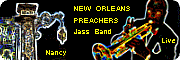Hello Everyone,
I am new to the forum and need assistance. I downloaded PhotoFiltre 6.3.2 and it appears to be superb. I had no problem with plugins and everything seems to work well. I am having difficulty however, opening some of my JPG folders/files. All my photo files are of the same type-JPG. I seem to be able to open some without problem but others seem to make the program unstable and has even locked up the computer. Could anyone offer a suggestion for a solution to this issue?
Thank you,
Dave
Problem opening JPG Files
Modérateur : Modérateurs
-
David A. Mouser
- Nouveau(elle)|Nouveau|Nouvelle

- Messages : 3
- Inscription : 01 janv. 2009 21:18
- Version de PhotoFiltre : 6.3.2 English
- Système d'exploitation : XP sp2
- Processeur : Intel Pentium 4 2.8 GHz
- Mémoire RAM : 512 MB
-
David A. Mouser
- Nouveau(elle)|Nouveau|Nouvelle

- Messages : 3
- Inscription : 01 janv. 2009 21:18
- Version de PhotoFiltre : 6.3.2 English
- Système d'exploitation : XP sp2
- Processeur : Intel Pentium 4 2.8 GHz
- Mémoire RAM : 512 MB
Re: Problem opening JPG Files
Thanks to those that viewed my post. I resolved the issue. I finally realized the folders/files that I had problems opening in Photofiltre had different folder names than the others that I was able to open without a problem. I changed the folder names to the same format (year/month/day) as the ones without a problem and they opened right up. No more stability or lock up problems either. Interesting that they opened as they were in other programs such as Canon Zoom Browser EX and Adobe Photo Elements. I assume Photofiltre is just more selective than the others. Problem Solved. Great Program!!!
THANK YOU
Dave
THANK YOU
Dave
-
Mészáros Tamás
- Régulier(ère)|Régulier|Régulière

- Messages : 126
- Inscription : 13 juin 2006 11:44
- Version de PhotoFiltre : PhotoFiltre Studio 10.13.1
- Système d'exploitation : Win 7 Home Premium SP1
- Processeur : AMD II X2 Athlon 265 3.3 GHz
- Mémoire RAM : 8 Gbyte DDR3 2133 MHz Predator Kingston RAM
- Localisation : Hungary, Devecser
Re: Problem opening JPG Files
Please use the PhotoFiltre Studio...David A. Mouser a écrit :Thanks to those that viewed my post. I resolved the issue. I finally realized the folders/files that I had problems opening in Photofiltre had different folder names than the others that I was able to open without a problem. I changed the folder names to the same format (year/month/day) as the ones without a problem and they opened right up. No more stability or lock up problems either. Interesting that they opened as they were in other programs such as Canon Zoom Browser EX and Adobe Photo Elements. I assume Photofiltre is just more selective than the others. Problem Solved. Great Program!!!
THANK YOU
Dave
Mészáros Tamás
Hongrie
Hungary
Hongrie
Hungary
-
Tom
- Administrateur(trice)|Administrateur|Administratrice

- Messages : 13191
- Inscription : 02 févr. 2005 9:35
- Contact :
Re: Problem opening JPG Files
PhotoFiltre use many classic Windows functions, and to be very quite with the files or the folder names :David A. Mouser a écrit :.../... I assume Photofiltre is just more selective than the others. Problem Solved. Great Program!!! .../...
never use special characters like space, slash, plus ... prefer separators like minus or underscore.
-
David A. Mouser
- Nouveau(elle)|Nouveau|Nouvelle

- Messages : 3
- Inscription : 01 janv. 2009 21:18
- Version de PhotoFiltre : 6.3.2 English
- Système d'exploitation : XP sp2
- Processeur : Intel Pentium 4 2.8 GHz
- Mémoire RAM : 512 MB
Re: Problem opening JPG Files
Gentlemen,
Thank you for your responses.
Dave
Thank you for your responses.
Dave