There are several styles that are completely different even down to close/expand buttons.
Why can't there be a style with the old layers look.
La recherche a retourné 19 résultats
Aller sur la recherche avancée
- 28 janv. 2022 20:14
- Forum : Support for PhotoFiltre / Elteno por PhotoFiltre
- Sujet : About PhotoFiltre 11 beta (64-bits)
- Réponses : 37
- Vues : 25792
- 27 janv. 2022 11:53
- Forum : Support for PhotoFiltre / Elteno por PhotoFiltre
- Sujet : About PhotoFiltre 11 beta (64-bits)
- Réponses : 37
- Vues : 25792
Re: About PhotoFiltre 11 beta (64-bits)
It seems like a simple cosmetic change, didn't know it was hardwired to something. Maybe you can add a function to turn it off later? The black perforated look is very distracting to the eyes in my opinion, like me eyes actually hurt after some time.
- 26 janv. 2022 20:36
- Forum : Support for PhotoFiltre / Elteno por PhotoFiltre
- Sujet : About PhotoFiltre 11 beta (64-bits)
- Réponses : 37
- Vues : 25792
Re: About PhotoFiltre 11 beta (64-bits)
I used PhotoFiltre for many years and there was a way to turn it off, or switch to a grey style like in pic related. Even in the ver. 10. Though I don't remember how I did it since it was so long ago.
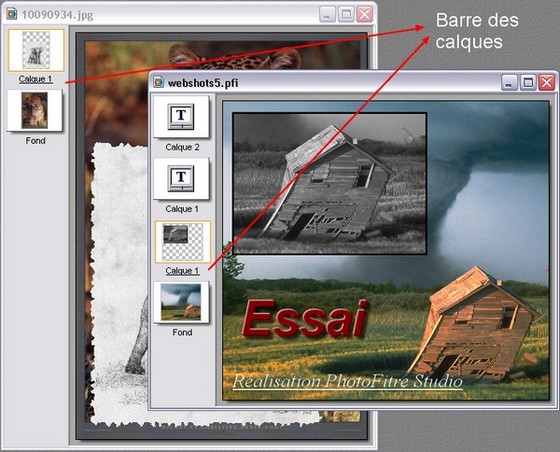
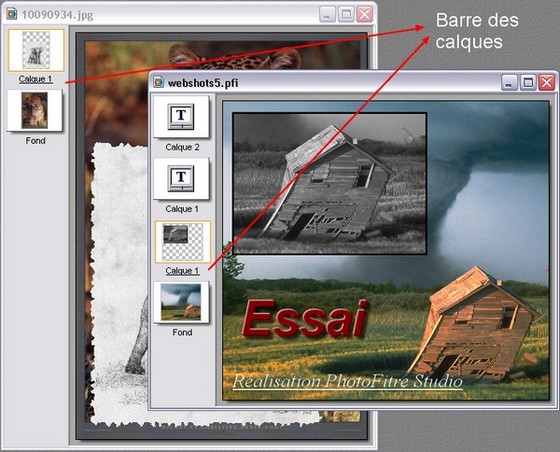
- 26 janv. 2022 17:55
- Forum : Support for PhotoFiltre / Elteno por PhotoFiltre
- Sujet : About PhotoFiltre 11 beta (64-bits)
- Réponses : 37
- Vues : 25792
Re: About PhotoFiltre 11 beta (64-bits)
Can I change the layers menu back to how it looked originally?
I don't like this black look.

I don't like this black look.

- 27 nov. 2017 16:09
- Forum : Support for PhotoFiltre / Elteno por PhotoFiltre
- Sujet : Can something be done about this stroking issue?
- Réponses : 8
- Vues : 10360
Re: Can something be done about this stroking issue?
Yeah, I've tried all the possible tricks with layer and selection and none give a satisfactory result. Working with huge resolutions and reducing the size for the final product is the only possible way, but even then the result is still a far cry from a good, solid stroke effect found pretty much an...
- 25 nov. 2017 15:31
- Forum : Support for PhotoFiltre / Elteno por PhotoFiltre
- Sujet : Can something be done about this stroking issue?
- Réponses : 8
- Vues : 10360
Re: Can something be done about this stroking issue?
So... any solution or this is just how it is?
- 16 nov. 2017 10:01
- Forum : Support for PhotoFiltre / Elteno por PhotoFiltre
- Sujet : Can something be done about this stroking issue?
- Réponses : 8
- Vues : 10360
- 15 nov. 2017 11:59
- Forum : Support for PhotoFiltre / Elteno por PhotoFiltre
- Sujet : Can something be done about this stroking issue?
- Réponses : 8
- Vues : 10360
Re: Can something be done about this stroking issue?
Yeah, I did that too, no difference, same issue.
- 13 nov. 2017 21:58
- Forum : Support for PhotoFiltre / Elteno por PhotoFiltre
- Sujet : Can something be done about this stroking issue?
- Réponses : 8
- Vues : 10360
Can something be done about this stroking issue?
Hello. Every time I use stroke it comes out as if cut off at the edges like this. Can something be done?


- 10 juil. 2016 9:49
- Forum : Support for PhotoFiltre / Elteno por PhotoFiltre
- Sujet : Gaussian blur and distort issue
- Réponses : 16
- Vues : 19337
Re: Gaussian blur and distort issue
This is unbelievably cumbersome. I downgraded to 10.8 and it works great like it used to without any of that alpha channel nonsense.
http://s31.postimg.org/qrowww8uj/Untitled_1.png
http://s31.postimg.org/qrowww8uj/Untitled_1.png
- 08 juil. 2016 16:44
- Forum : Support for PhotoFiltre / Elteno por PhotoFiltre
- Sujet : Gaussian blur and distort issue
- Réponses : 16
- Vues : 19337
Re: Gaussian blur and distort issue
I've always used gaussian blur. I've tried all the possible methods already and the result is the same sadly. Progressive contour makes it even worse. Editing alpha channel works, but the result is only black or white then, right? And it's extremely cumbersome to do. http://s31.postimg.org/uzycdegmj...
- 08 juil. 2016 9:16
- Forum : Support for PhotoFiltre / Elteno por PhotoFiltre
- Sujet : Gaussian blur and distort issue
- Réponses : 16
- Vues : 19337
Re: Gaussian blur and distort issue
Um, of course. If the radius is anywhere above ~18, the object on the layer just disappears from blurring; if the radius is below ~18, the blur is insufficient and in general still shrinks the object.Antonio a écrit :you tryed to reduce the radius to 12 fo example ?
http://s31.postimg.org/uzo6vdbzf/Layer_1.png
- 07 juil. 2016 20:24
- Forum : Support for PhotoFiltre / Elteno por PhotoFiltre
- Sujet : Gaussian blur and distort issue
- Réponses : 16
- Vues : 19337
Re: Gaussian blur and distort issue
I don't have the previous version already, but basically my issue is with transparent layer only. Gaussian blur works just fine and the same as before on the base background. I'll try to make it visual.
http://s32.postimg.org/lkpjpzp91/Untitled_1.png
http://s32.postimg.org/lkpjpzp91/Untitled_1.png
- 07 juil. 2016 17:58
- Forum : Support for PhotoFiltre / Elteno por PhotoFiltre
- Sujet : Gaussian blur and distort issue
- Réponses : 16
- Vues : 19337
Re: Gaussian blur and distort issue
By nothing I mean it does the exact same thing as with alpha channel checked.
- 07 juil. 2016 8:15
- Forum : Support for PhotoFiltre / Elteno por PhotoFiltre
- Sujet : Gaussian blur and distort issue
- Réponses : 16
- Vues : 19337
Re: Gaussian blur and distort issue
1) First methode : you can uncheck "Apply to Alpha channel" and use Layer > Border > Effect > Progressive contour 2) Use the menu Layer > Transparency > Edit Alpha channel First method does nothing. Second method is the one I've been asking about, how do you make the border effect less tr...